How to Change Instagram Username? How to Change Ig Username? how to change Instagram username before 14 days
Instagram, which has been in the internet industry since 2010, is a social media platform that has been popular for a long time. This platform requests username, profile picture, and other personal information so its users can create their profiles. Username is also essential information for Instagram, like most platforms. Users want to change their usernames on Instagram over time. So how to change Instagram username?
It is sometimes difficult to determine a username. People sometimes have a hard time finding the usernames they want. In addition, the usernames they wish to use may already be taken. You may not like your username when you register on social media platforms after a while. In this case, too, you will want to create a new username. In this article, we will explain how to change your Instagram username.
What’s the Difference Between Instagram Username and Display Name?
Before we talk about the process of changing the Instagram username in our article, we thought it would be helpful to make some explanations about the username and the visible name. There are some differences between your Instagram username and your display name.
Your display name is the name just below your profile picture when you enter your profile. Users can find you by entering your display name. However, it will take some time to find as there may be many users with your first and last name.
All usernames on Instagram are different from each other. How to Change Instagram Username? However, this does not apply to the display name. Because you have to write your name and surname in the display name section. Likewise, the name of your business account is written in the display name section.
The username is at the top of the screen when you enter your profile. The Instagram username is unique to the individual and the institution. You cannot see the same username on another person. Therefore, there is no confusion between accounts. Users will see your account by entering your username in the search section of Instagram. Likewise, when you copy the URL of your Instagram account, your username will be written at the end of this URL.
What You Need to Know When Changing Your Instagram Username
How to Change Instagram Username? Before explaining how to change your Instagram username, there are details you need to know. As in every social media platform, the usernames of the people on the forum must be different from each other on Instagram. For example, if you create a new username on Instagram, the username you will specify must not be used by anyone else.
Remember that your username should only consist of letters, numbers, underscores, and periods. In other words, it will not be possible for you to perform actions such as leaving a symbol or a space other than those we have mentioned.
If you wish, you can write your name and put a number at the end. You can add a period or underscore between your first and last name. If you do not want to add punctuation marks, you can repeat any letter in your username.
Another Instagram rule is that your username should not be longer than 30 characters. If you set a username of more than 30 characters, Instagram will not approve this username. In addition, if you try to put a username that contains slang, profanity, or restrictive language, Instagram will not support this action. As with many social media platforms, community rules are taken into account on Instagram. Therefore, a username that violates the community guidelines will not be valid.
What is the Difference Between an Instagram Username and a Display Name
How to Change Instagram Username?; After changing your username, you will have to wait 14 days to revert to your previous username because Instagram will keep your old username for 14 days. In this process, no one else can get your old username. However, if you try to retrieve your old username after a long time, you may not have any luck.
Changing the username frequently is a situation that Instagram should limit. In addition, Instagram can make you wait even if you do not like your username and do not return to your old username at the same time and set another username. Therefore, when you change your username often, you may receive a restriction or warning from Instagram for this action.
After you change your username on Instagram, your old username will still appear in the stories you mentioned earlier. After changing your username, all likes, comments, shares, and messages containing your username will appear with your new username. So you won’t have any confusion about this situation.
What You Need to Know After Changing Your Username
You should pay attention to a couple of points after changing your username. If you have an Instagram address or username in your other social media accounts’ bio or personal information section, you will need to update it.
In other words, adding your new Instagram username to your other social media accounts would be correct. If you have added your Instagram account in the URL form, log in to your Instagram account with your new username, copy the URL link and complete your update process by adding it to the relevant field. If you do not perform this action, people with your Instagram link will encounter the ‘Page not found error when they click on the appropriate URL.
After changing your Instagram username, your previous username will be released. Therefore, if you want to get your old username again after a while, there will be a possibility that someone else has taken this username. So think carefully before changing your username.
When people search for any user on Instagram, they usually search by entering their username. If you don’t have a celebrity or corporate account, people will be more likely to call you by your username. When you change your username, users may not notice it immediately. So they will contact you with your old username. This will cause low interaction, or people to unfollow you.
However, this does not always carry a risk. Because people who cannot find you with your username will continue this process with your display name, if the relevant people are following you, this time, they will be able to find you easily by looking at the list they follow.
What are the Instagram Username Change Rules?
Instagram is a platform with over 1 billion users. It would be confusing on a platform with so many users if everyone had very similar usernames. Also, when millions of users with the same username, people would have a hard time finding you. For this reason, Instagram’s most important username change rule is to set a username that does not belong to someone else.
We told you that when you change your Instagram username, you must wait 14 days to return to your old username. The reason for this is security reasons. Instagram sets such a limit to prevent identity theft and fraud.
How to Change Instagram Username on the Phone?
- How to Change Instagram Username on the Phone
- To change your Instagram username with your phone, first, log in to Instagram.
- Then tap on your profile picture icon in the bottom right.
- Click on ‘Edit Profile’ under your bio.
- Click where it says ‘Username’ and choose the username you want.
- If someone else does not use the username, you just entered or did not have one of the reasons we explained above, the tick mark in the upper right would become active. However, if Instagram rejects the username you have set for any reason, you will receive a notification that you cannot obtain this username.
- After choosing a username suitable for you and that Instagram will approve, tap the checkmark in the upper right.
- How to Change Instagram Username over Phone – 2
- Finally, you will be directed to the ‘Edit profile’ menu. Tap the check mark on the top right of this menu and complete your process.
Change Instagram Username on the Computer
- How to Change Instagram Username on the computer
- For this process, log in to Instagram from your computer’s browser.
- After logging into your account, click on your profile icon at the top right of the screen.
- Enter the ‘Profile’ from the menu.
- Once you reach your profile, access the ‘Edit profile’ section.
- When you access the Edit profile section, click where it says ‘Username’ and enter the appropriate username for you.
- Finally, scroll down to the bottom of the screen and click the ‘Submit’ button.
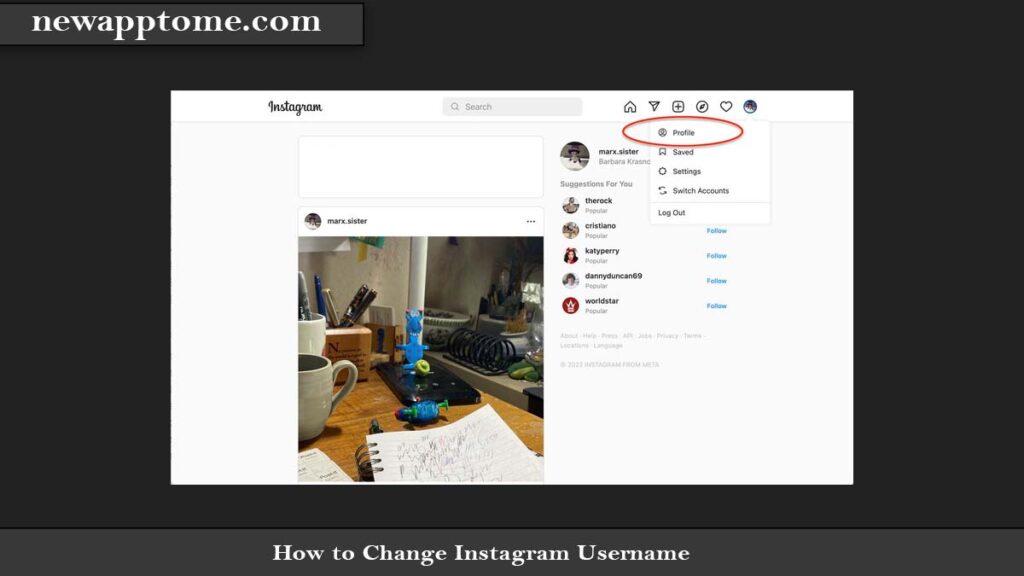
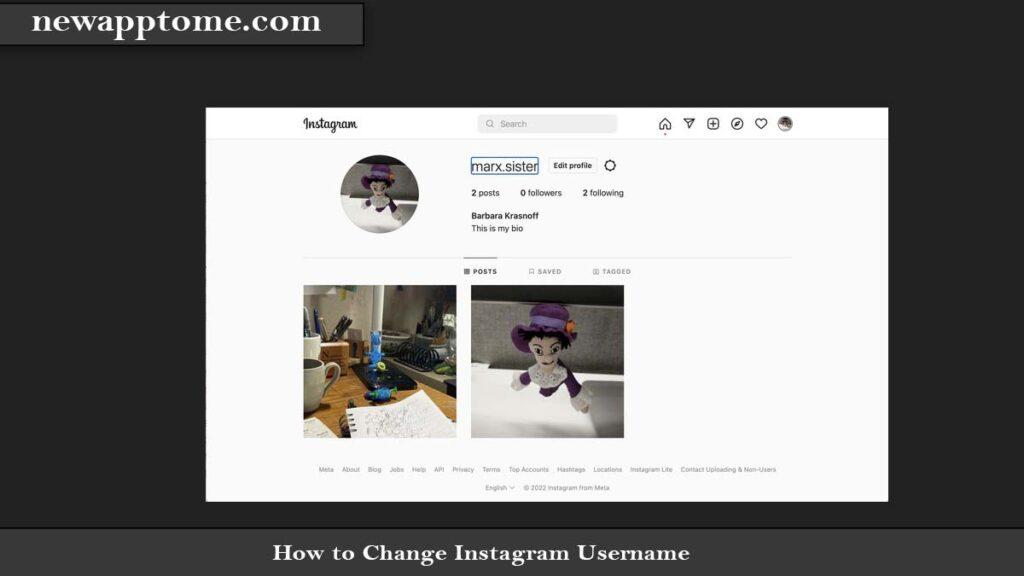
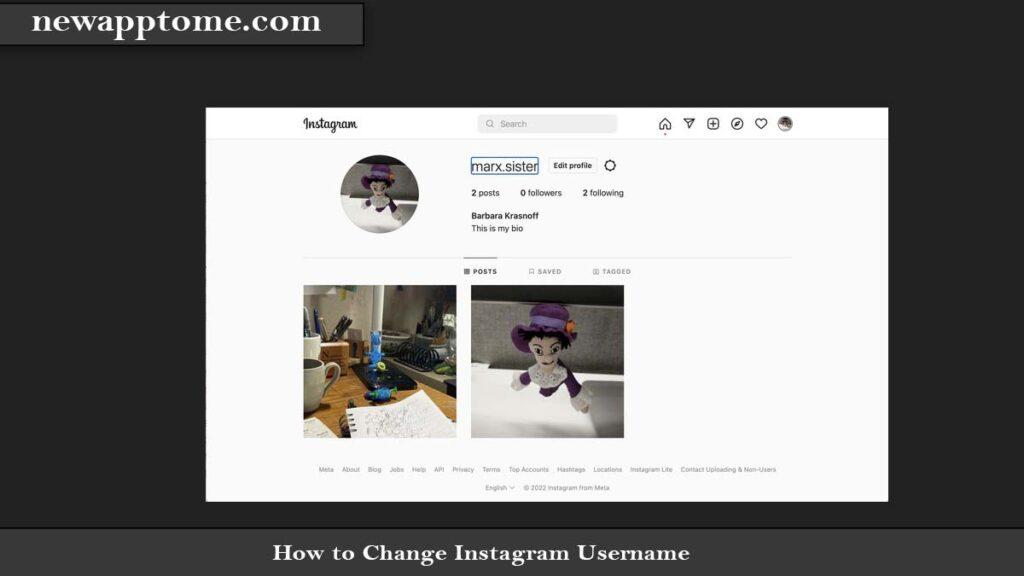
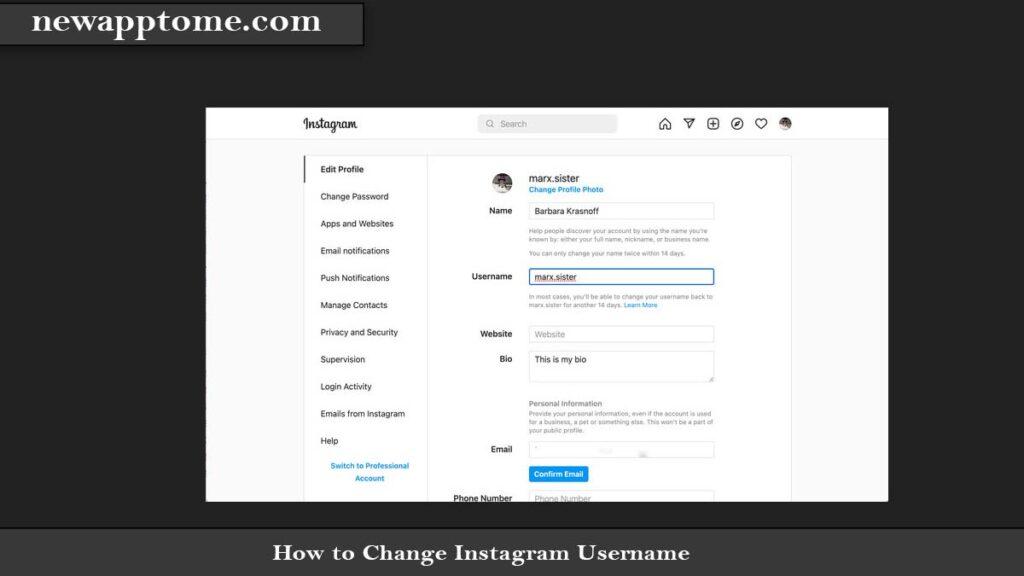
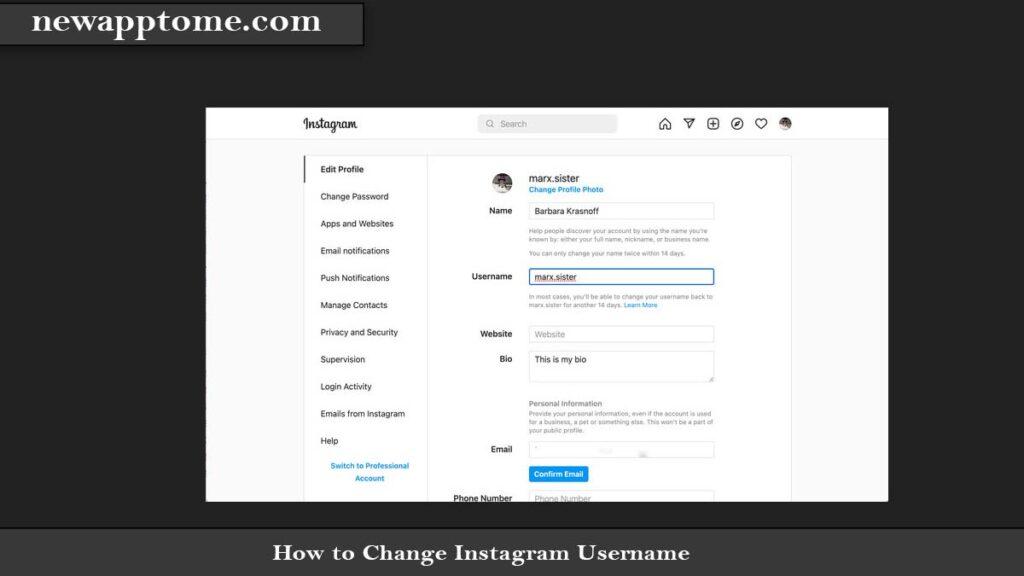
Change Instagram Display Name
- How to Change Instagram Username Changing the Display Name on the Phone
- To change your Instagram display name over the phone, log in to Instagram.
- Then tap on your profile icon at the bottom right of the screen.
- Enter where it says ‘Edit Profile.
- Tap on the place where it says ‘Name’ in the edit profile menu.
- Specify a display name of your choice.
- Then click the checkmark icon in the upper right.
- Finally, press the checkmark icon at the top right of the edit profile menu and complete the process.
- Changing the Display Name on the Computer
- To change your Instagram display name, log into Instagram from your computer.
- Click on your profile icon at the top right of the screen.
- Then enter where it says ‘Profile.’
- Then continue the process by clicking on the ‘Edit profile option.
- In the Edit Profile section, you will see a section called ‘Name.’ Click here and change your Instagram display name.
- Finally, click the ‘Submit’ button at the bottom of the screen and complete your transaction.
What are the Problems You May Experience When Changing your Instagram Username?
How to Change Instagram Username Some users are facing various issues while changing their Instagram username. They do not know exactly why. The most common reason for this is that you want to use an existing username as we mentioned earlier. It is not possible to get the username of even a user whose Instagram account is frozen, that is, whose account is not active. You will need to wait for Instagram to deactivate inactive accounts before you can do this.
If you get an error when you try to use your old username, it’s because someone else is using that username now. Instagram continues to grow day by day. The number of users of the platform is also increasing rapidly. Therefore, there will be a very high probability that someone else will take the username you have stopped using.
One of the reasons why you might be having trouble getting a new Instagram username is cache related. When you change your username on Instagram, this action will be cached. However, if caching is delayed or Instagram doesn’t save this change, you will still see your old username for a while. In this case, you don’t need to worry. Because you can see the username you changed in a few hours in your account.


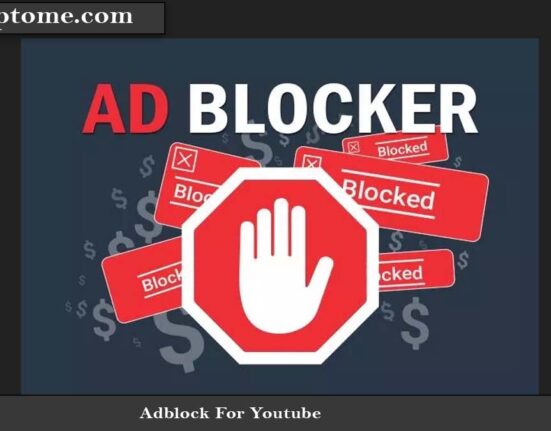

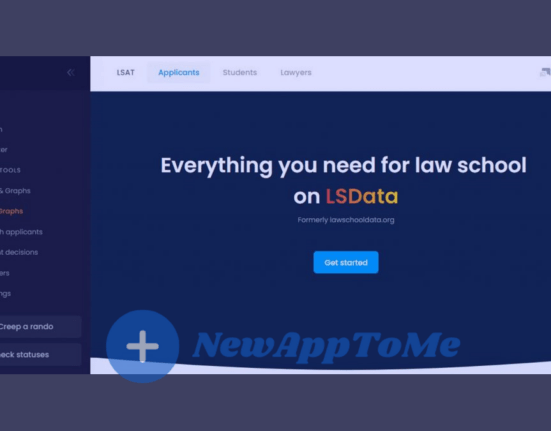
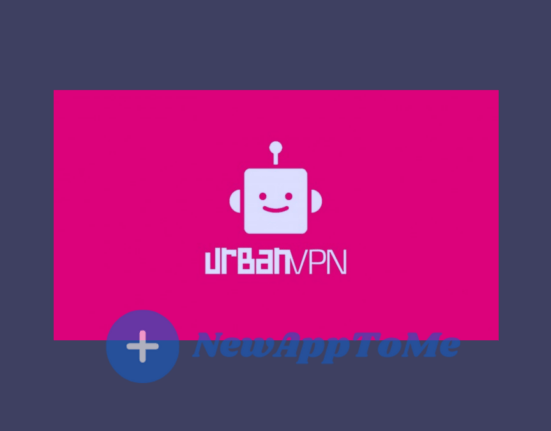

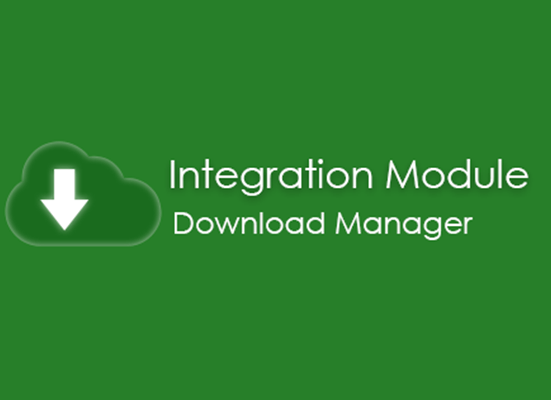
Leave feedback about this