What can you do when you encounter the error ” VirtWiFi has no internet access ” in the Amazon application? In this article, we will discuss how to solve this problem with 4 items.
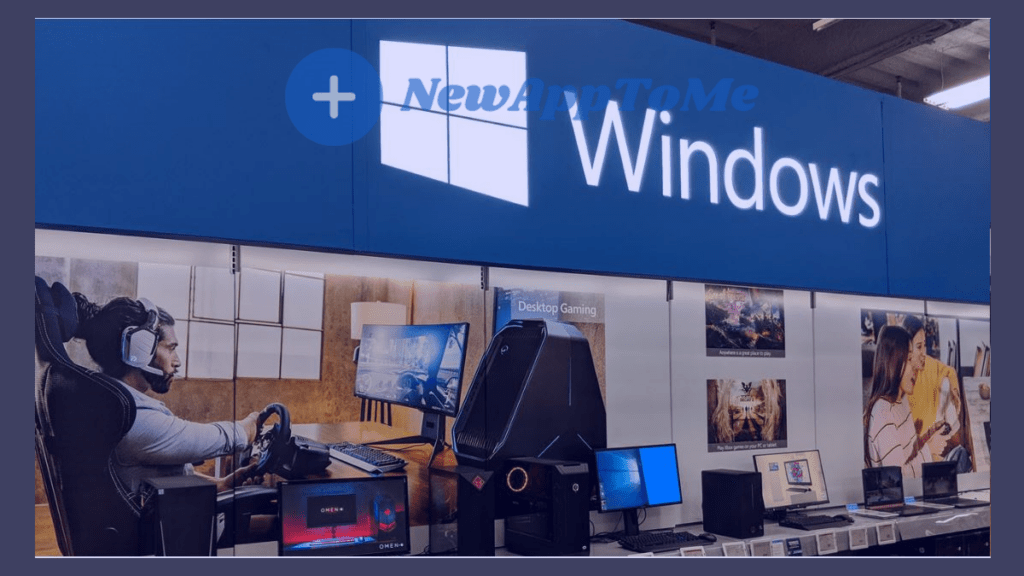
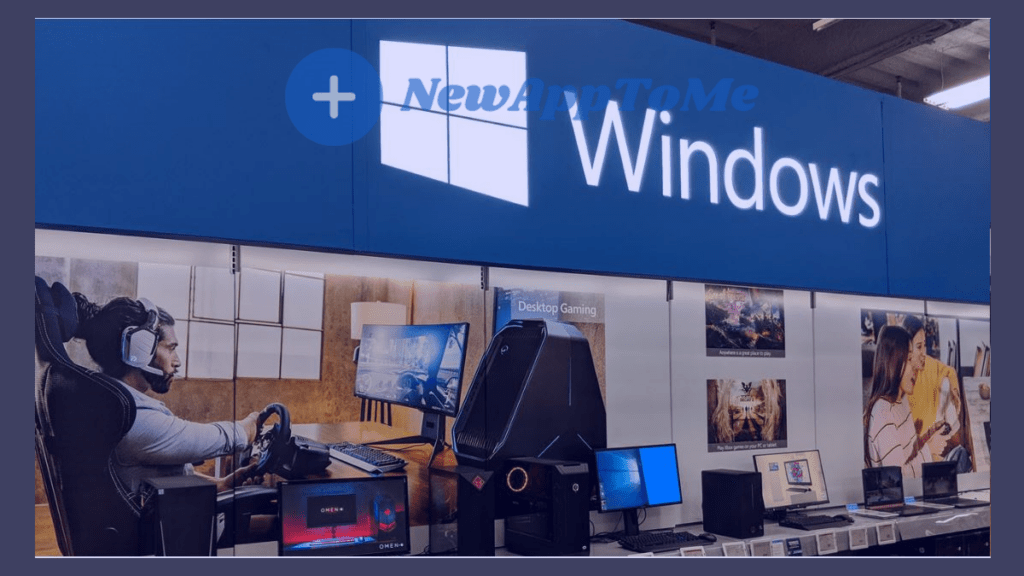
How to fix VirtWiFi has no internet access problem with 4 items ?
Let’s examine how we can eliminate the no internet access problem with the following 4 items.
- Check your drivers.
- Solution with Windows Internet troubleshooter
- Clear DNS. What are the commands to flush DNS?
- Reset your network settings.
Check Your Drivers
Network Adapter drivers [ Ethernet or Wi-Fi ] can cause connection problems. You can use another Ethernet connection or Wi-Fi connection and try again.
You can check and update your Ethernet Driver by following the steps below.
Step 1 : First, press the Windows key + R keys. Type devmgmt.msc in the command window that opens, then press enter.
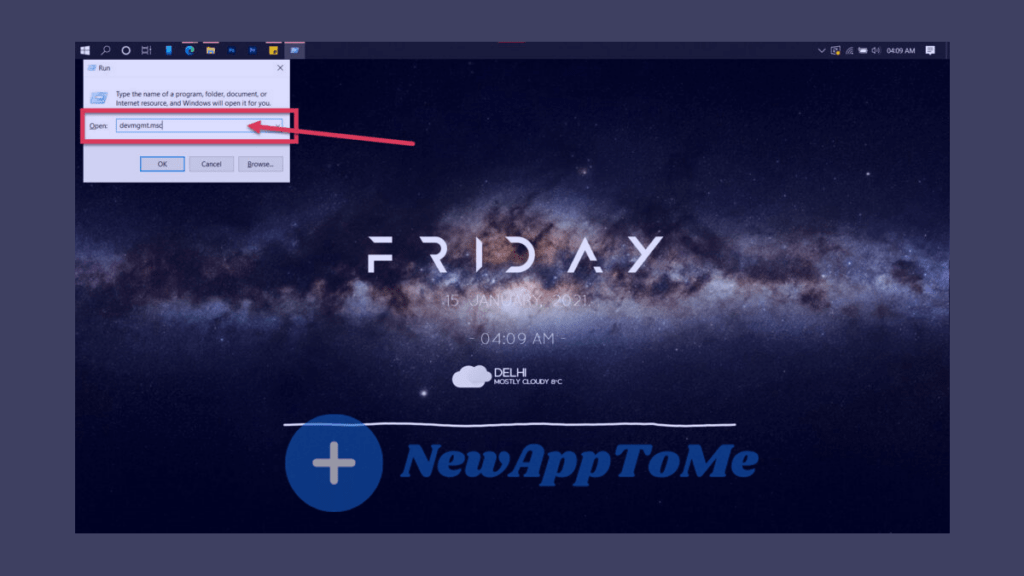
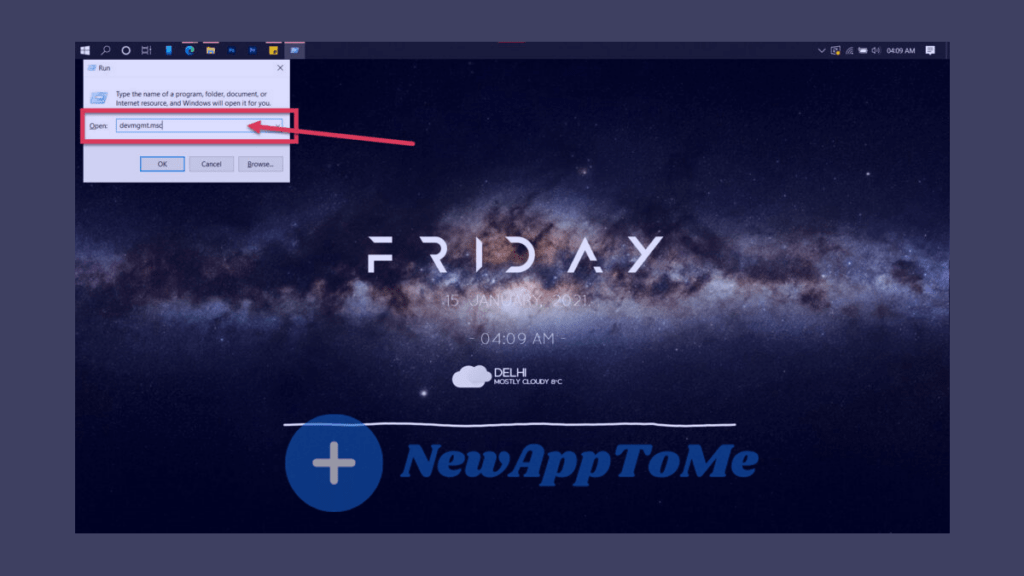
Step 2 : Open Network Adapters by double-clicking them. Whichever you are using (your Wi-Fi module or your ethernet adapter)
right click. Click Update Driver in the tabs that open. The driver will automatically start updating. If it does not automatically update, you can go to our hardware website and download the necessary driver and update it manually.
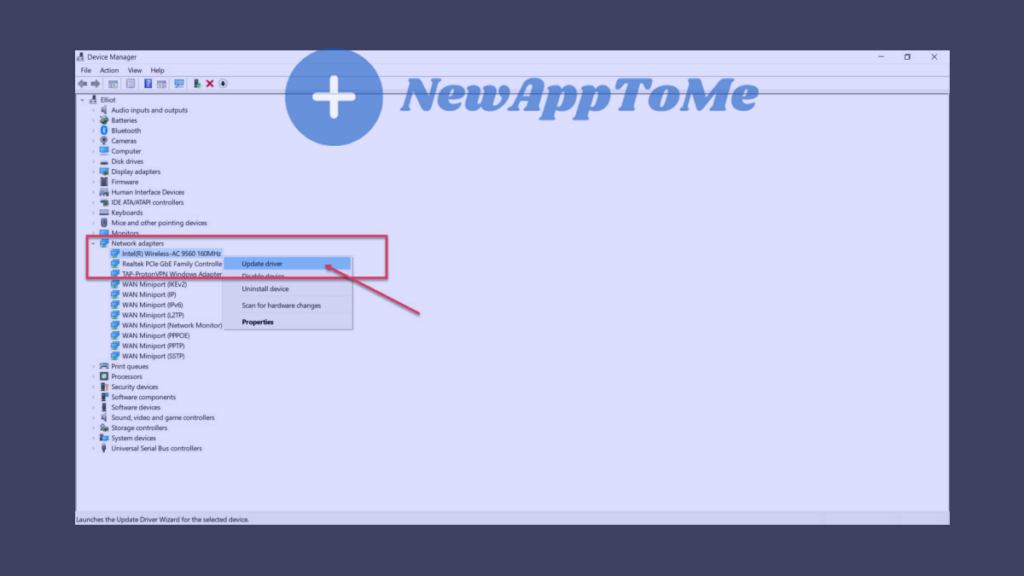
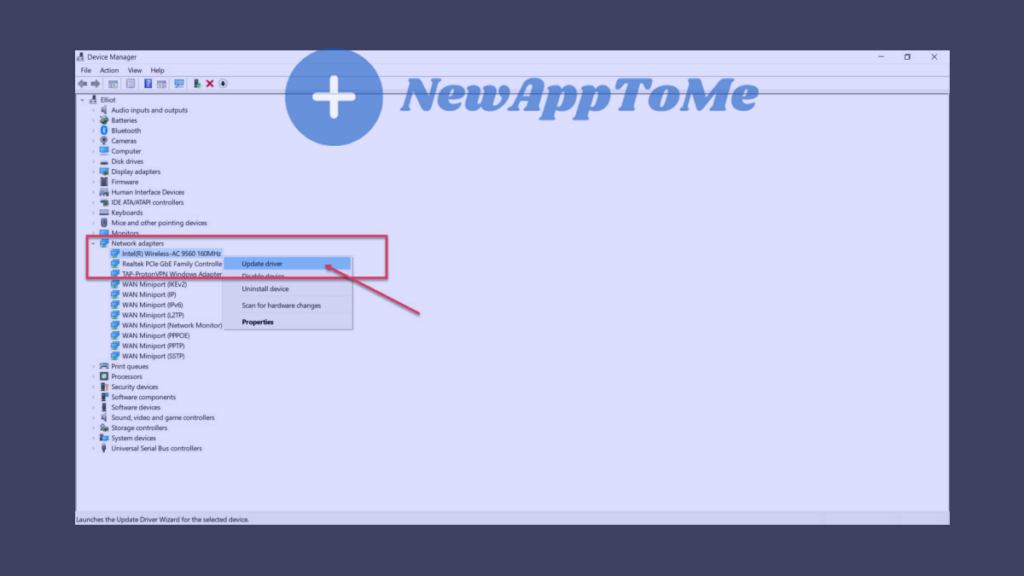
Step 3 : Select Search drivers automatically to install the driver automatically. It will automatically find and install the available update depending on your version of Windows.
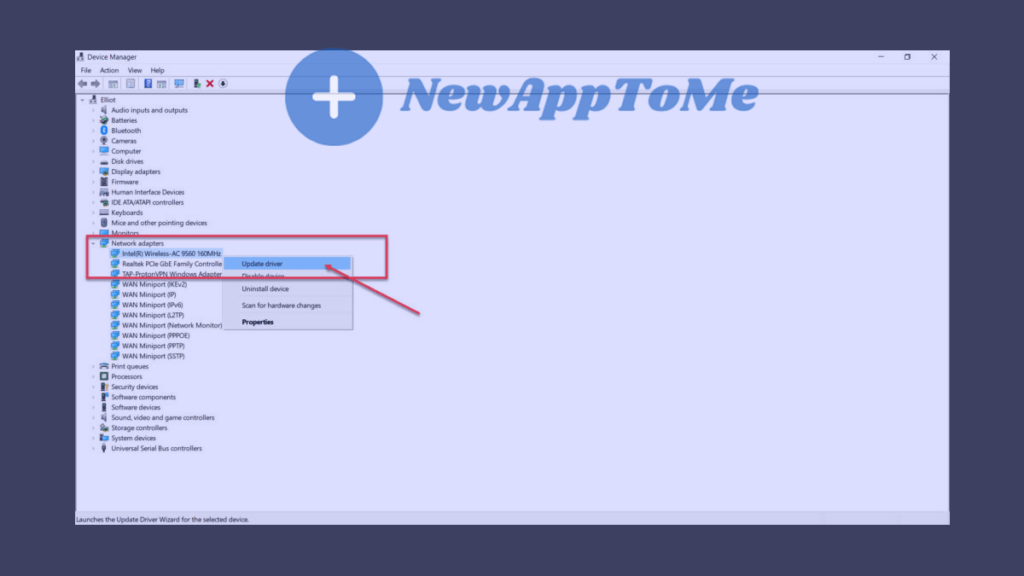
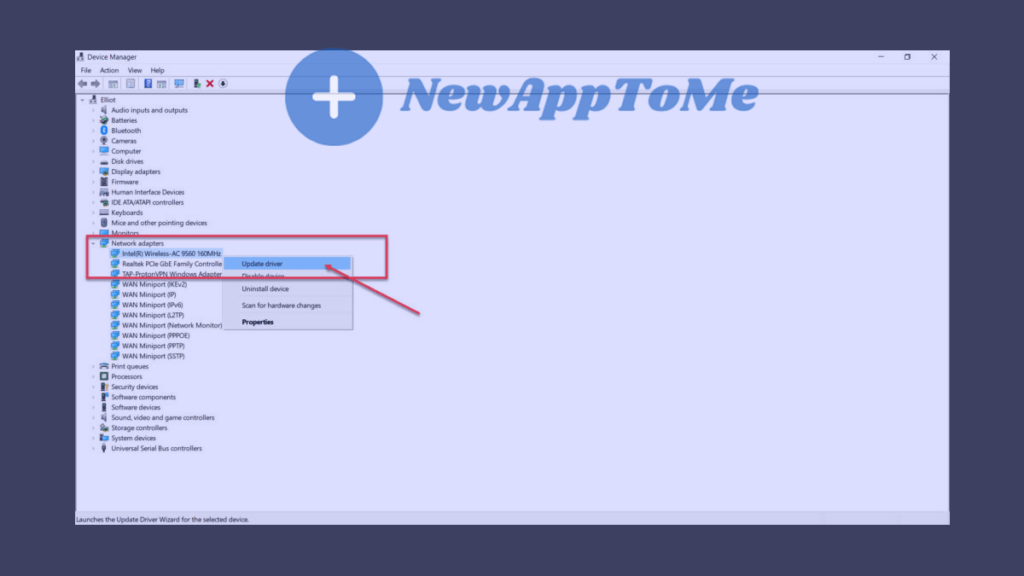
Do not forget to reset your computer at the end of the process for the driver to work properly.
Solution with Windows Internet troubleshooter
Many mistakes too Windows troubleshooter We know that using it can solve most of the problems. Right click on the NETWORK icon on the taskbar. Then click Troubleshoot. The troubleshooter window will open. Confirm and continue. Your problems will begin to be resolved.
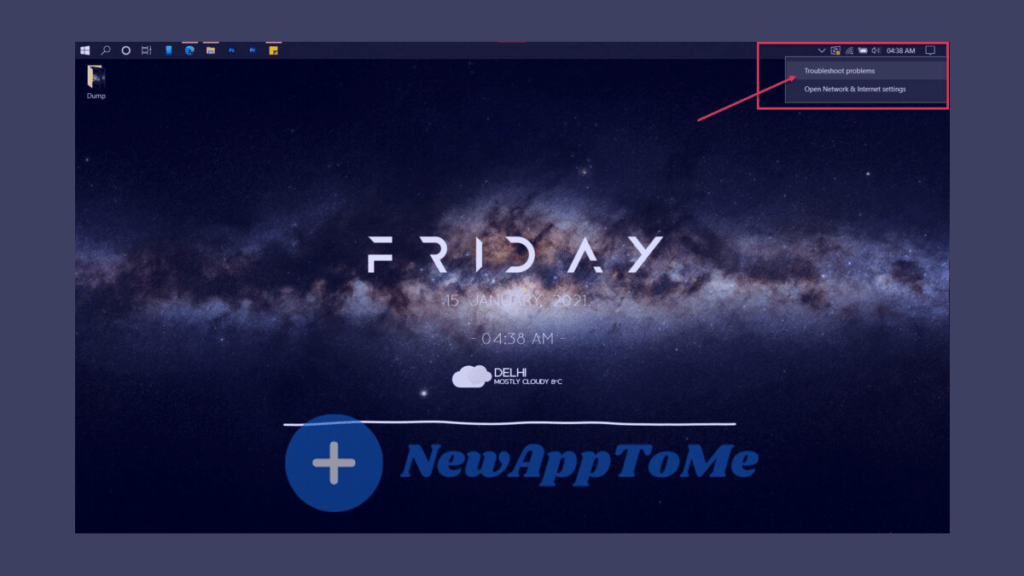
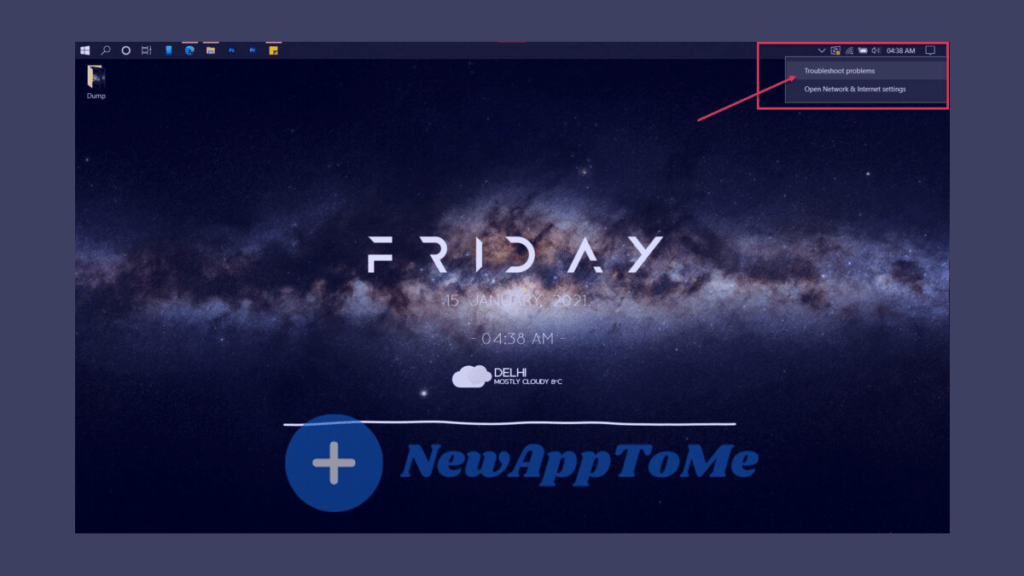
Clear DNS. What are the commands to flush DNS?
Incorrectly set or configured DNS settings will often get you in trouble. So how to reset DNS settings? What can be done to ensure that the DNS settings are not corrupted again. In this topic, we will tell you how to make DNS settings.
How To VirtWiFi Has No Internet Access?
Step 1 : First, press the Windows key + R keys. Type cmd in the command window that opens, then press enter.
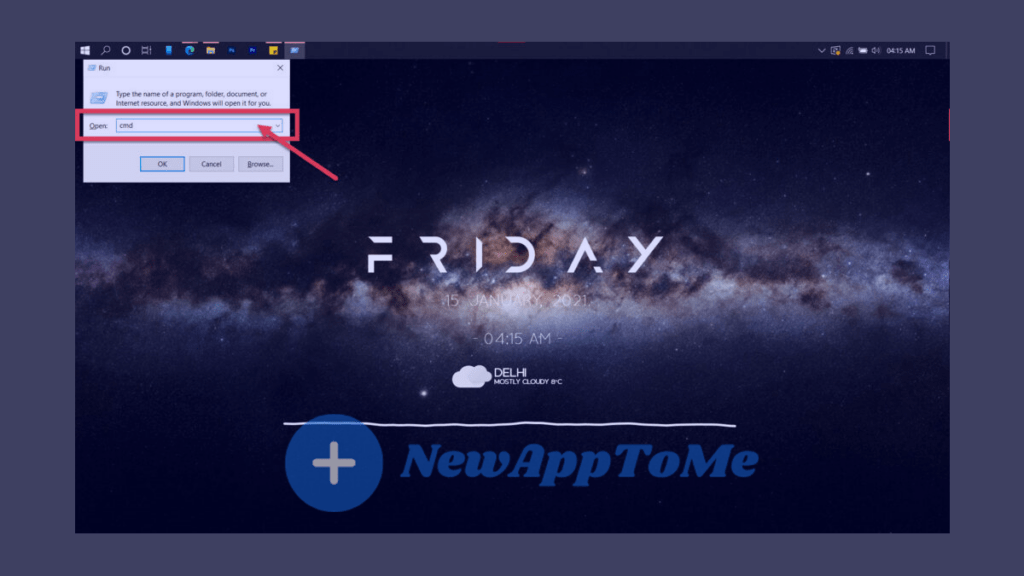
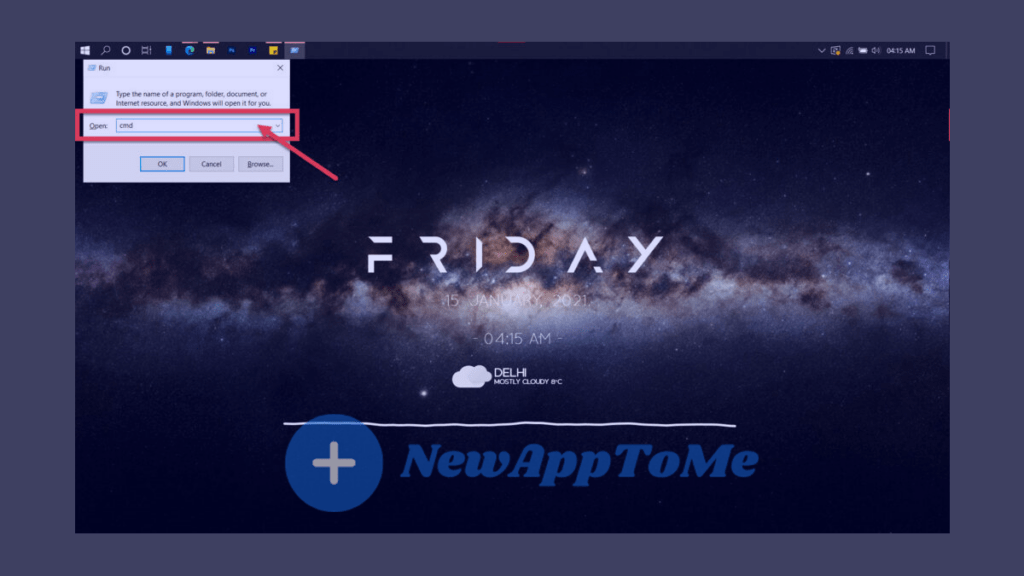
Step 2 : To set your DNS settings – enter run to restore factory settings.
| ipconfig /flushdns |
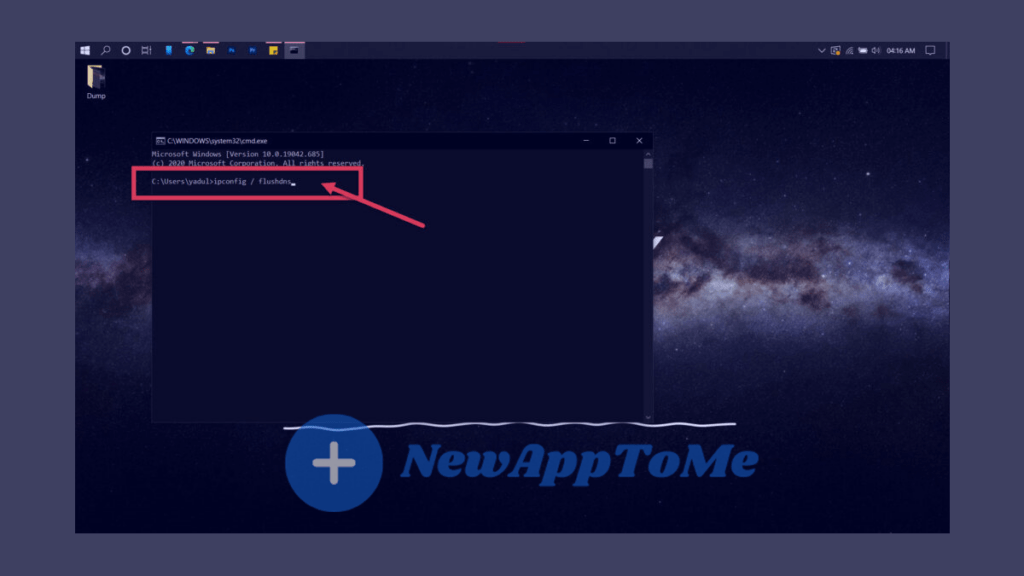
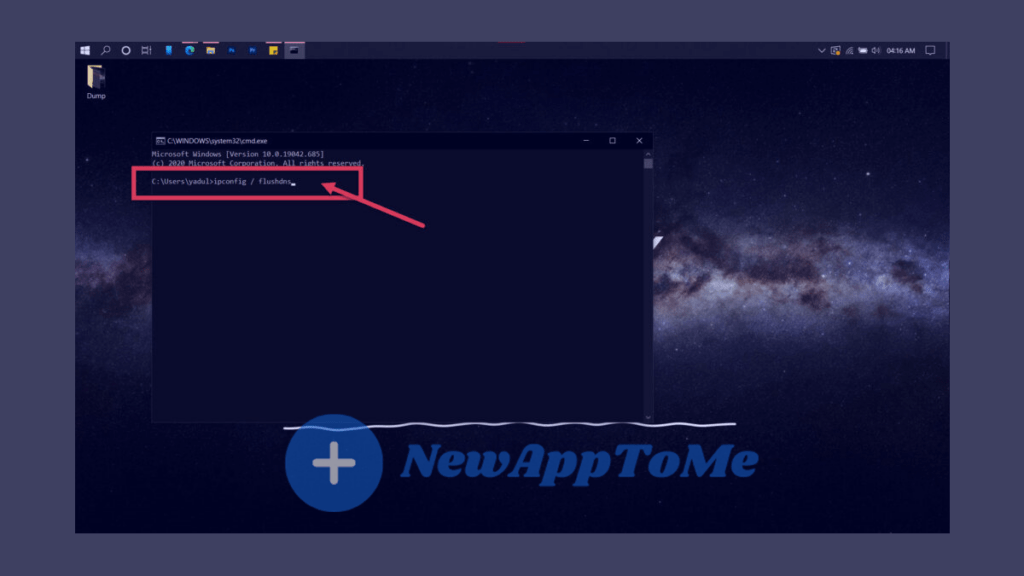
If the commands given above do not work or do not perform the operation; Try typing the commands one by one sequentially.
| netsh winsock reset | netsh int ip reset |
Have a problem with the DHCP assignment? If you think the DHCP assignment is wrong; Use the commands below to terminate your old IP and get a new IP.
| ipconfig /release |
| ipconfig /renew |
If the above commands do not work, use the codes below to reset your network adapter.
| ipconfig/flushdns |
| nbtstat -R |
| nbtstat -RR |
| netsh int ip reset C:\resetlog.txt |
| netsh winsock reset |
Restart your computer after using the commands. Once opened, the problem will be solved.
VirtWiFi Has No Internet Access – Reset your network settings.
Did any of the above mentioned items work? If your problem is still not resolved, finally try to reset the network settings on your computer. this will help reset your entire network stack.
How to reset your network settings? You can reach the conclusion by following the items below.
Step 1: First, press the Windows key + R keys. Then select Update and Security.
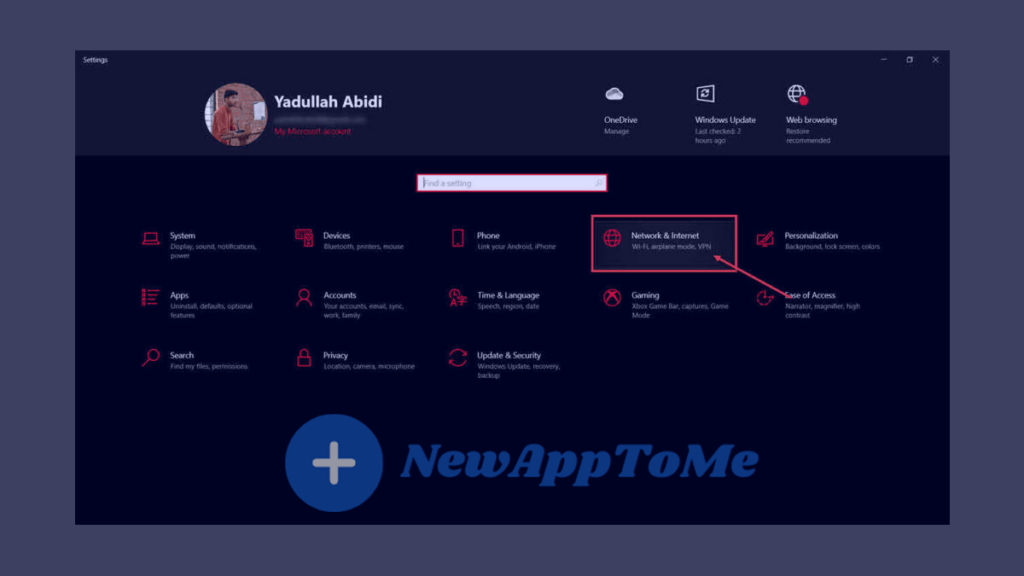
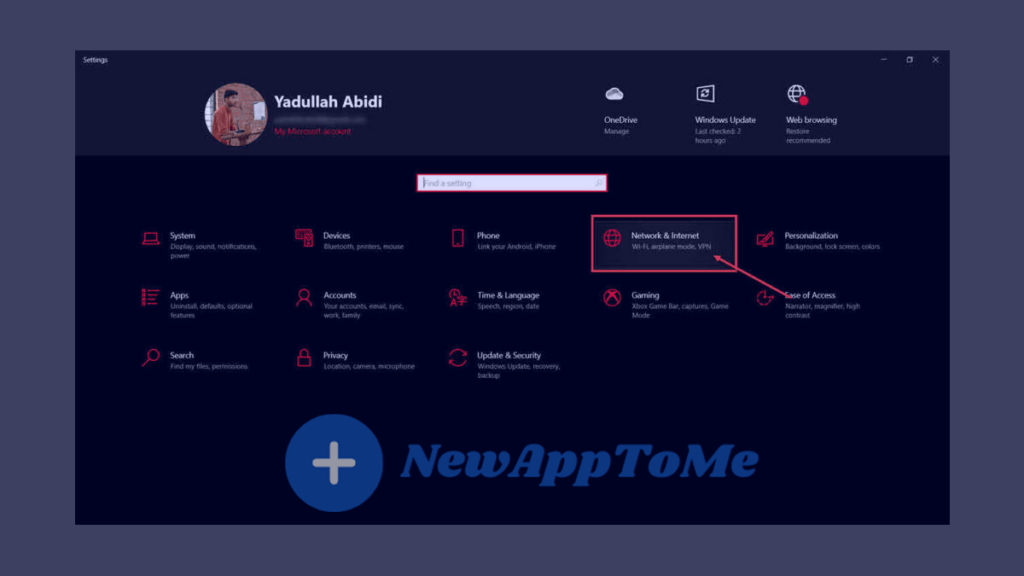
Step 2 : Click to reset the network stack on your computers.
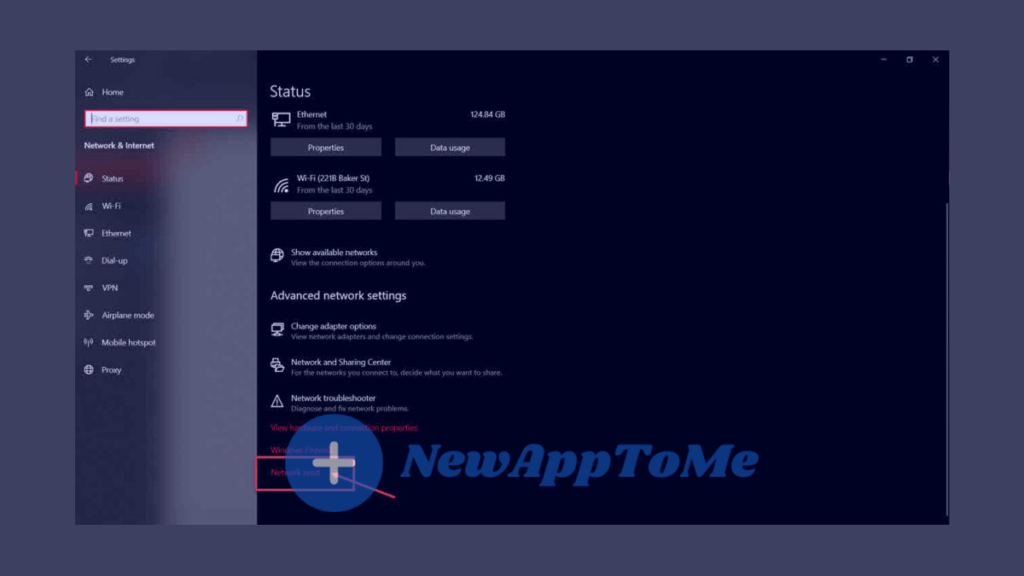
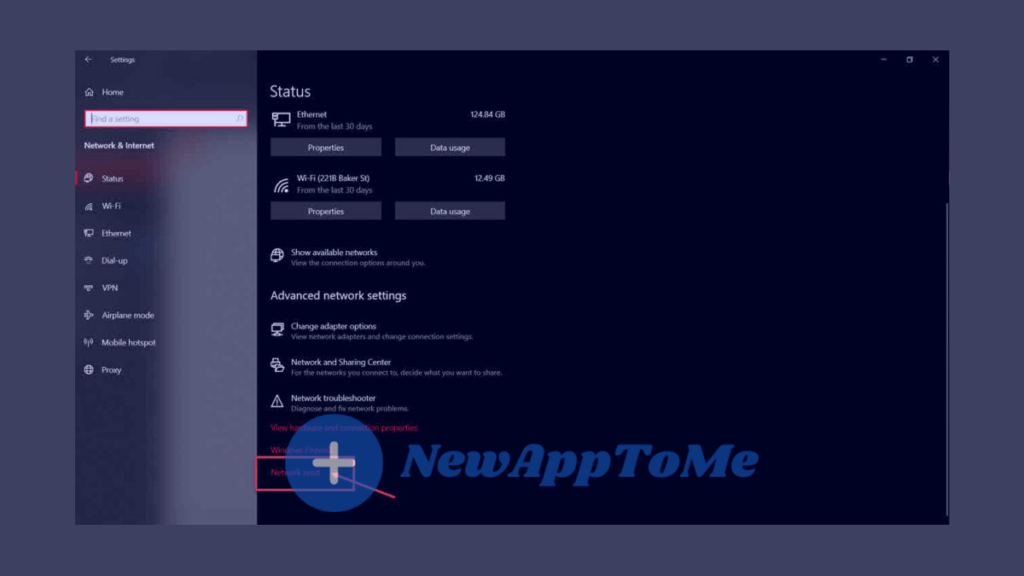
Restart your computer when the reset is finished. problems will be solved.
These topics may interest you.


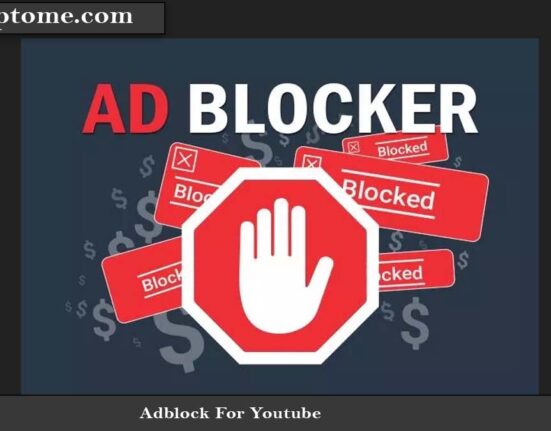

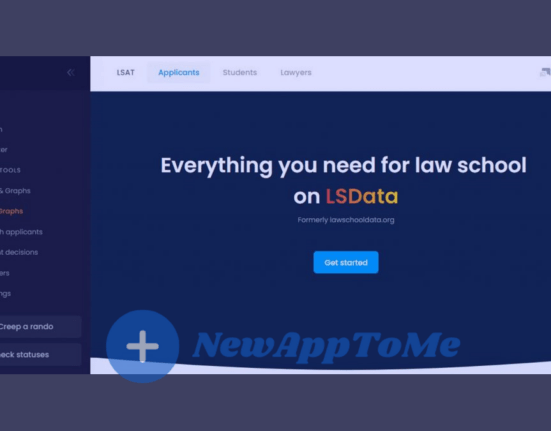
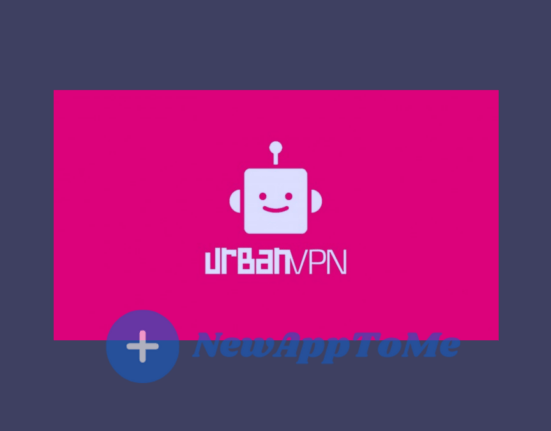

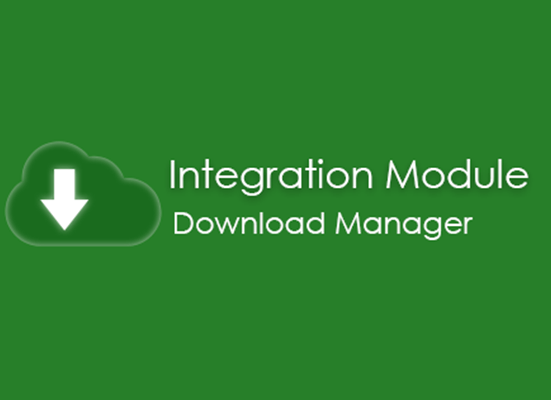
Leave feedback about this