Loom Free Screen Recorder simplifies teamwork with camera and screen recording.
Loom allows you to save screenshots and share them with your teammates by bringing a new perspective to teamwork tools. Loom, which also records through your camera, can include your camera recordings in your screenshots. Let’s add that Loom allows you to share these records through a single link.
Loom Free Screen Recorder
Loom, which enables you to convey what you need to convey to your teammates via video instead of long texts, has inline and instant sharing options. Speeding up the sharing process with its Slack integration, Loom also states that it keeps your data safe with GDPR compliance.
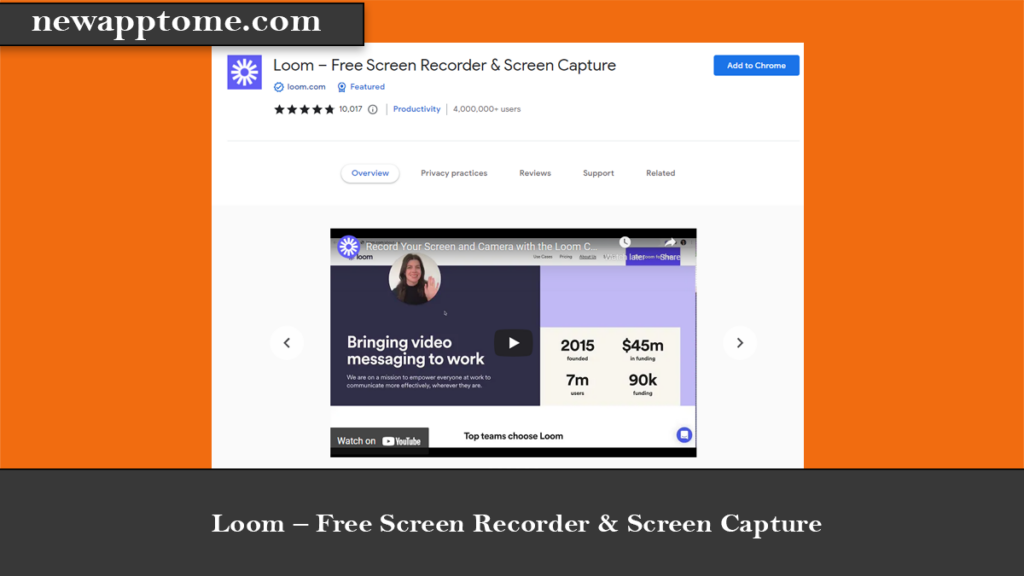
Let’s also mention that Loom allows your customers or teammates to contribute to the video. Users who can directly contribute to the video instead of long e-mail or messaging traffic also speed up the feedback process. It is worth mentioning that users who can leave an expression on any part of the videos can also add their comments in the same way.
Over 500,000 teams in 130 countries use Loom, including Google, Dropbox, Airbnb, and Uber. A free version of Loom is also available, which includes a Chrome browser plugin, a desktop app, and a web app. In the free version of Loom, you can shoot standard-quality videos and store 100 videos.
In the professional version, which costs 10 dollars a month, you can shoot HD videos and have unlimited video storage rights. In addition, let’s also mention that you can access different recording tools in the professional version and edit videos before sharing.
How to use Loom Free Screen Recorder?
Loom Free Screen Recorder can be a desktop application on most computers. It is also available as a loom add-on in Chrome, Firefox, and Opera. Don’t pay for expensive video recorder programs to search your computer.
It is easy to use compared to other programs as it is affordable at a low price. The basic version of Loom is free for everyone to use. It offers users different options that best suit their personal preferences.
This application will be loved by friends who want to shoot videos for Udemy. You can also include your lecture or lecture images along with the content.
Loom Free Screen Recorder: You can use various options to sign in for a Loom account. Users can use their Google Account information, link their Slack account, or provide an email address, password, and name. To access the program, you must ensure that you have completed the registration of your account.
Over 500,000 teams in 130 countries use Loom, including Google, Dropbox, Airbnb and Uber. A free version of Loom is also available, which includes a Chrome browser plug-in, a desktop app, and a web app. In the free version of Loom, you can shoot standard-quality videos and store 100 videos.
In the professional version, which costs 10 dollars a month, you can shoot HD videos and have unlimited video storage rights. In addition, let’s also mention that you can access different recording tools in the professional version and edit videos before sharing.
Let’s also mention that Loom allows your customers or teammates to contribute to the video. Users who can directly contribute to the video instead of long e-mail or messaging traffic also speed up feedback. It is worth mentioning that users who can leave an expression on any part of the videos can also add their comments in the same way.
[…] You can also use a plugin to capture screenshots. My advice to you on this: Loom – Free Screen Recorder & Screen Capture […]