Today I’m going to tell you about a very simple but very effective plugin that I use all the time, which is a must-have. I’m going to tell you about the little plugin formerly called Video helper, now Video DownloadHelper.
What is Video DownloadHelper?
It allows us to download pictures, trailers, and videos from all video sites, and movie sites. In short, it downloads whatever moves on the page. It’s a very simple plugin that I like. It has an extension for both Mozilla and chrome. Well, you might say, why does it work for you? It works for me as someone who watches a lot of movies and TV series, and I migrate to Adana’s high-altitude plateaus in the summer to escape the heat and there is no internet here. I also download and archive movies and TV series in advance in order not to get distracted from the agenda. Then I watch it whenever I have time.
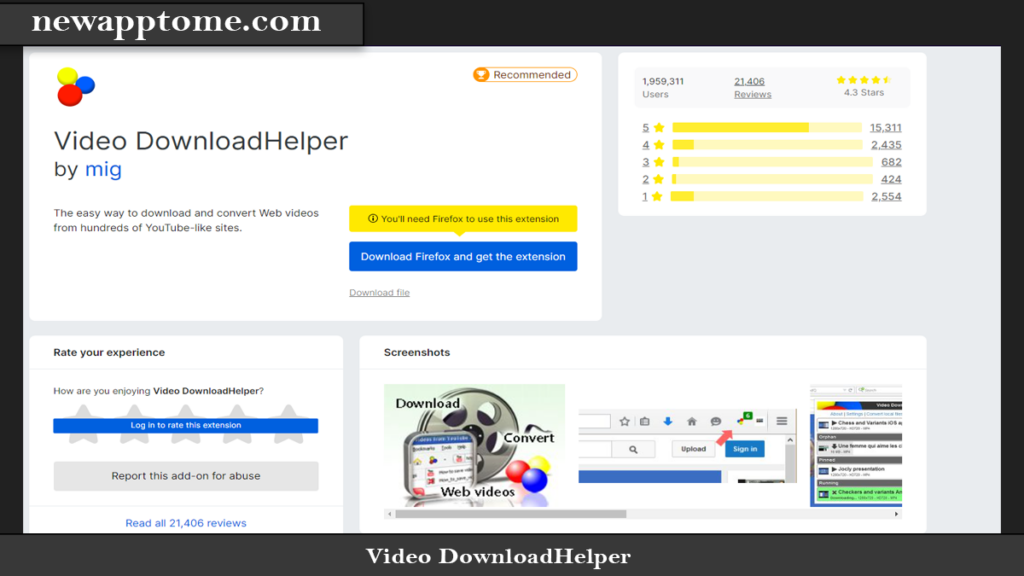
How to Use Video DownloadHelper?
First, we need to download the plugin. CLICK HERE if you are using Mozilla. If you are using chrome CLICK HERE.
Click on the 1st place and you will see the “Add Extension” warning. Say add.
As you can see in place 2, our plugin seems to be installed.
Then go to the site you want to download. For example, I went to a movie site ? I chose a movie at random. Numbers appeared above the icon at number 2. In my movie, it says 16. Click on that icon to download the largest file size. This means the best image quality. I clicked number 3 and it asked where we want to download it. Choose a folder that suits you and download it. Then you can watch it whenever you want.
Video DownloadHelper offers advanced features for users who want to download videos from the internet.
What is the secret of this success of Video DownloadHelper, which is one of the most downloaded add-ons with 51 million 582 thousand 762 downloads according to the statistics published on the Video DownloadHelperFirefox Add-ons site?
- Video DownloadHelper has become one of the most successful add-ons, standing out from other Firefox add-ons, thanks to its easy-to-use and constantly renewed features -for example, the video downloaded with its latest version 4.6.5 can be saved in one of the desired video formats.
What is the working system of Video DownloadHelper?
When a web page is visited with Mozilla Firefox, Video DownloadHelper runs in the background of the browser, constantly scanning the web page. The program, which lists the videos it finds as a result of the scan, in its library, allows the user to download the desired videos from the list.
How to tell if Video DownloadHelper detects a video?
When the Video DownloadHelper icon, which is located right next to the address bar in the browser and consists of three red-yellow-blue balls, becomes colored and starts to rotate around its axis, it means that this program detects video or videos on the browser page.
How can I download videos?
Click on the small arrow next to the program’s three-ball icon and you will see the list of videos currently available for download. When you hover over the video you want to download on this list, Video DownloadHelper will offer you various options. From these options:
Video DownloadHelper
You can download the video to your specified location by selecting Download, Quick Download, or Download & Convert.