What does Spectrum Router Red Light flash mean?If the red light stays on your router, it indicates a problem.

The router is one of the most important parts of the internet network in our home and workplace. You cannot distribute WAN signals over the network without a router. These signals are called Wifi and Ethernet. In this case, when you experience a problem with your router, you may be unable to connect to the internet at home and at work.
So what should we do if the red light is flashing or solid red light is on on the Spectrum Router? In our article, we will show you the methods to solve the problem.
What does the red flashing light mean on the Spectrum Router?
If you have a problem with your router, internet provider or internet line, that is, if you have a problem with connecting to the internet, the red light will start to flash continuously on your Spectrum Router. If the red light started to flash on your router, one of the following problems may have occurred.
- Your internet provider may have an outage.
- There may be a physical error in your internet line (Disconnection, cable breakage, etc.)
- There may be a problem with your router software.
How To Fix Spectrum Router Red Light ?
If the red light on the Spectrum Router continues to warn you by flashing, you can eliminate this problem with the following 6 items.
- Restart The Spectrum Router
- Check The Connection ISS
- Is there a WAN signal? Check Wan Signal
- Try Ethernet Signal
- Check if the wan cable is intact
- Factory Reset to Spectrum Router
Restart The Spectrum Router
The first thing you should do in the Spectrum Router Red Light error is to restart the Spectrum Router.Restarting the equipment that is usually used to connect to the internet will eliminate the Spectrum Router Red Light problem as well as many internet connection problems.Unplug your Spectrum Router while doing this. Plug it back in after waiting for an average of 2 minutes. It will help to fix the problem.
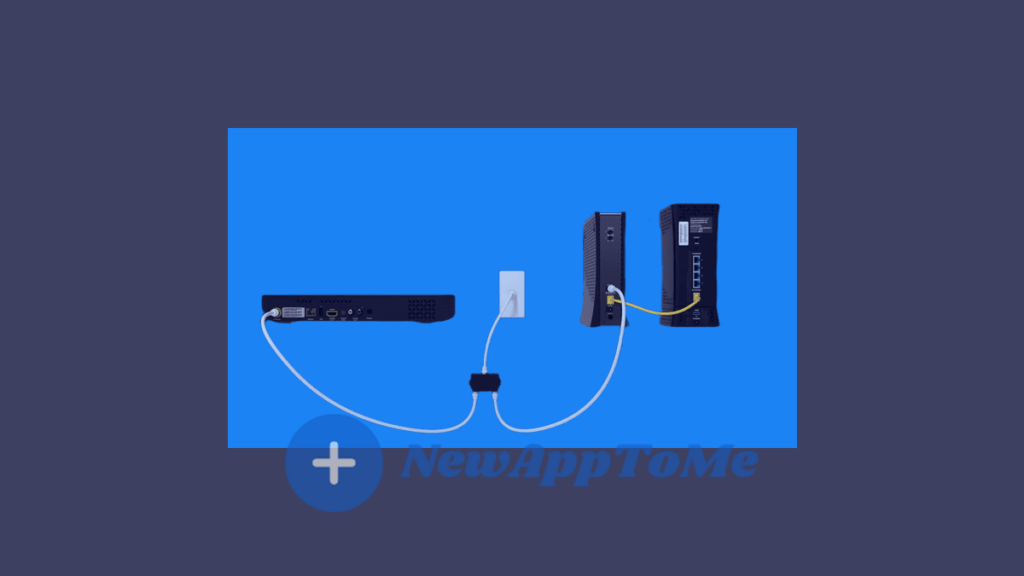
Check The Connection ISS
Another point you should pay attention to for the red light problem is the regional interruption by your service provider.If you have an ISP connection problem, you cannot get internet from your service provider.You should inquire whether there is any work related to internet infrastructure in the region.For this, it will be enough to look at the Spectrum internet outage page.If you want to learn how to solve the problem, you can chat with the Spectrum internet support line.
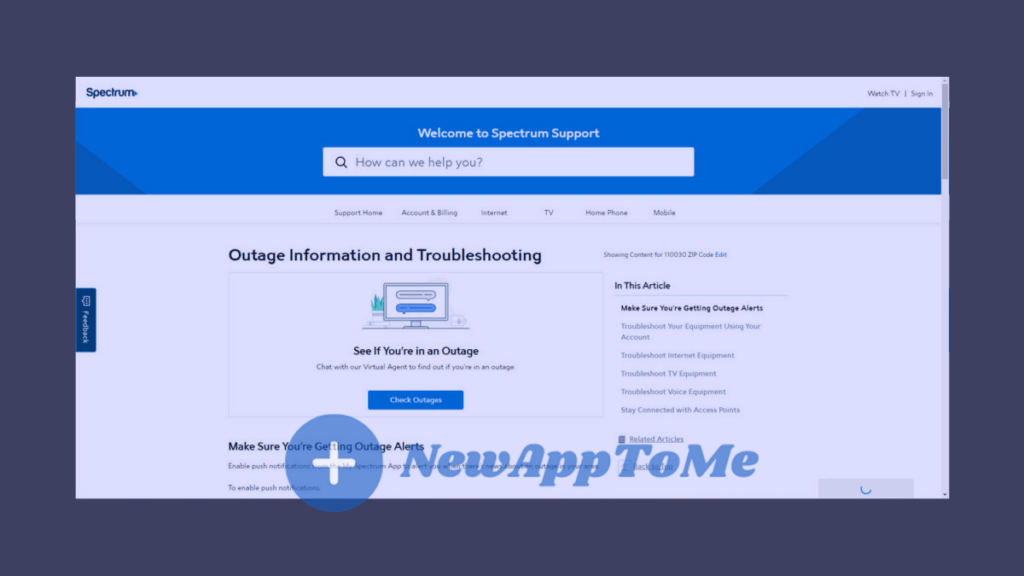
Is there a WAN signal? Check Wan Signal.
Can’t get signal from Modem or Spectrum Router in WAN connection?In such cases, you may not be able to get an internet connection because of the ISP. In such cases, you should contact your spectrum service providers and get information.
Try Ethernet Signal
In a very rare possibility, sometimes your problem may be in the wifi signal distribution part of the Router.You may experience any problem in your wifi network.To find out if you have an internet connection, switch from the Wifi section to the Ethernet section.If you have access to the internet with an Ethernet connection, it is useful to reset your wifi network and try again. If resetting your wifi network did not produce a solution, contact the Router authorized service. There is a problem with your wifi distributor.
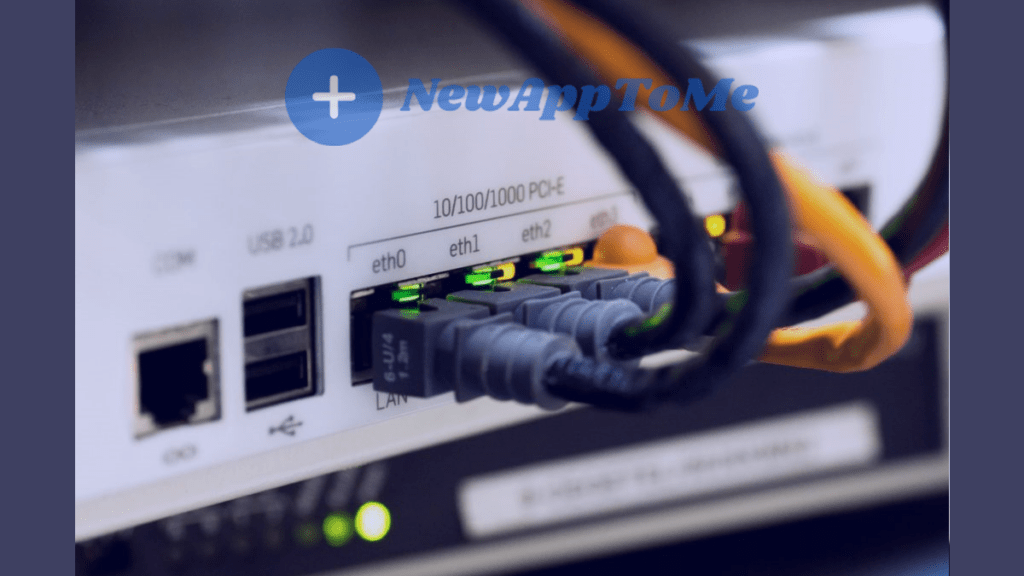
Check if the wan cable is intact
If your Ethernet (WAN) cable is broken, your internet connection will not work.Whether the problem is with the cable or not, it should be tried by inserting a new cable.If the cable is damaged, we strongly recommend that you buy a new cable instead of repairing it.Otherwise, you may encounter the same problems again.
If your incoming WAN cable is damaged, your internet connection will be disturbed. Check to see if the cable (usually coax) is properly connected and that there is no physical damage to the cable. If you find some damage, reach out to Spectrum support to get their help repairing or fixing the cable.
Factory Reset to Spectrum Router
If none of the above actions have resolved you, the only solution would be to return your Router to its factory settings.There will be one small reset button right behind your router. With the help of this button, you can reset the Spectrum Router to factory settings.In this way, your Spectrum Router Red Light problem will be eliminated.
These topics may interest you.