I will guide you on How To Turn Off Read Receipts On Instagram.

From time to time, we need to protect our privacy on Instagram, which is one of the best social media platforms of today.
There may be situations where we want to hide other people’s messages and posts. Or when we read messages from people, the read receipt goes directly across and there are times when we don’t want it. Is it possible to turn off the read receipt on Instagram?Let’s look for the answer to this question.
Let’s say you receive a message from your girlfriend, spouse, or someone you don’t want to be recognized. In some cases, you would like to have some time before seeing the message and replying. When you open the messages, the read receipt will be gone. Instagram prevents you from reading messages without opening them and forces you to open the messages to read them. Can we read messages without opening them? We explain the answers to these one by one in the sub-headings.
How To Turn Off Read Receipts On Instagram
Social media platforms have penetrated almost every part of our lives.Many of us want to keep some aspects of our privacy on social media platforms as confidential as we can, so to speak.When it comes to Instagram, there are times when we want to hide the impression of our follow list, our likes, conversations, even our read receipts.
I will guide you on how to do them.
However, Instagram’s privacy policy does not allow all Instagram members to turn off read receipts. but you don’t have to worry. because using the read receipt Instagram application still supports you to protect your privacy.
How To Turn Off Read Receipts On Instagram ?
- Restrict your account
- Go Offline On Instagram
1- Restrict Your Account
From the Instagram app or web page How To Turn Off Read Receipts On Instagram We wrote this article to answer you.
One of the quickest ways to turn off Instagram read reports is the Restrict feature.
How to restrict a person on Instagram?
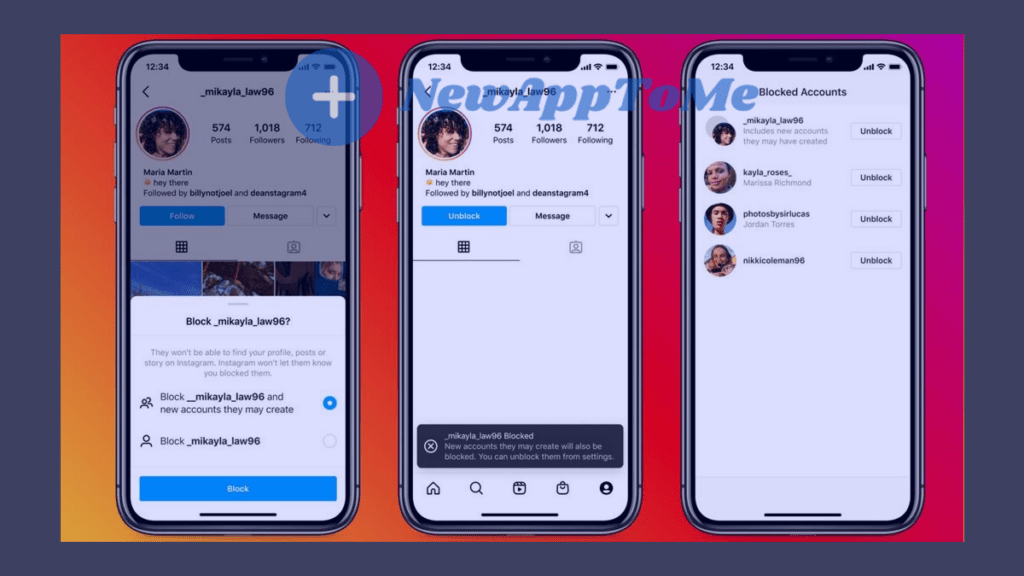
- First, log in to your Instagram profile.
- Find the user profile you want to restrict from your search box and go to the profile pages.
- Click on the three dots. at the top right of your screen.
- Then select Restrict.
If you want to reply to your messages after reading them, you will need to remove the restriction again.
With this method: when you receive a message from someone, you can restrict that person if you do not want the read report to go away.
If you want to reply after reading the messages, you have to remove the restriction again.
2- Go Offline On Instagram
Another answer to the question How To Turn Off Read Receipts On Instagram is to be Offline on Instagram.
The Restriction method, which we mentioned in the previous title, is challenging.Because when you make a restriction and exceed the number of removing restrictions, you will no longer be able to do this.If you say what else can I do easier than this method, you can follow the path below.
You can turn off your internet service while reading your messages. Thus, Instagram will not be able to send a read report to the other party.When you want to reply to the message, you can open your internet service and reply to the message.
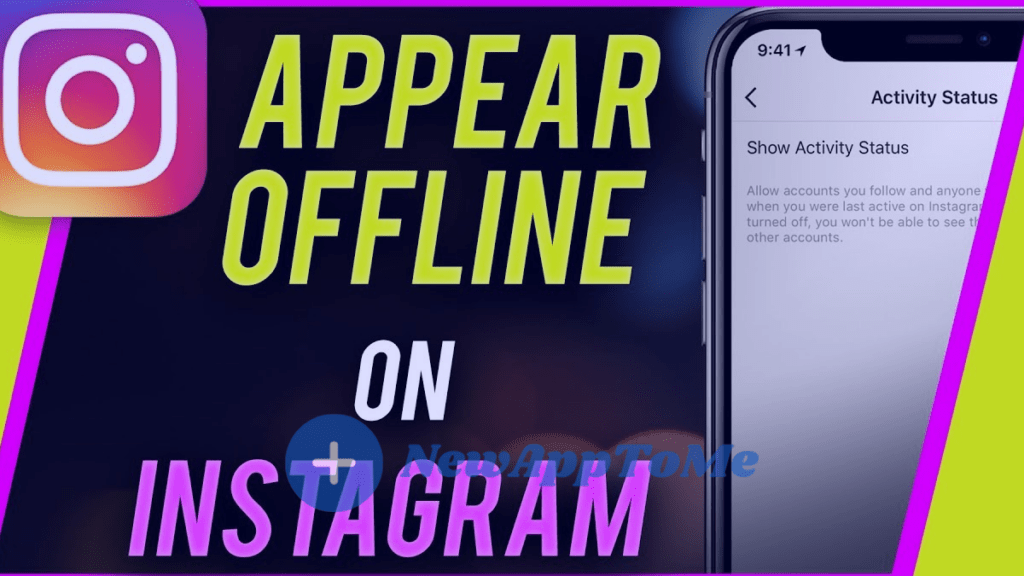
- Never turn on notifications for your incoming messages. If you open it, the read report will be sent to the other party immediately.
- Put your mobile device in airplane mode and open your DM box
- End your internet connection when new messages arrive in your inbox.
- Open the conversation window and read your messages. The read report will not go to the other party.
Read reports will not be sent to the other party until they are online again.As soon as they are online, the read reports will go to the other party.Since your device is offline, you will not be able to receive notifications from anywhere else.In short, if you can stay without internet for a long time, you can try this method.There are very few people who can live without internet nowadays. In this method, there is a temporary solution to the question How To Turn Off Read Receipts On Instagram.