In our Delete Chrome History article, I will tell you 3 different methods to delete the history.
- How to delete manual history in Chrome.
- How to delete history in Chrome with a shortcut.
- How to delete history in Chrome with the Chrome extension.
Delete Chrome History Manually
How to delete Chrome history. During the day, we consult the web browser to discover the questions that come to our minds and the subjects we are curious about. One of the most used web browsers in the world is the Google Chrome application established by the Google company. In addition, a feature that Google Chrome offers users is the ability to clear browsing data. Follow these steps to clear your Google Chrome browsing history;
First, log into the Google Chrome application from your phone or computer.
Then press the three-dot icon in the upper right corner of the open page.
In the window that opens, press the history tab.
Then, if you are doing the process on your computer, the page with your entire history will appear. Click on the ‘Clear Search History’ option on the left here. If you are doing the process on your phone, go down the page that opens your history and press the ‘Clear Search History’ button.
On the page you are directed to, information about what you want to delete from your Chrome browsing data or what period you want to delete your searches will appear.
You can delete all your browsing history data by selecting the appropriate information and tapping the ‘Clear Data’ option.
In addition, if you wish, you can delete your search history one by one by tapping the cross next to the pages you have logged in on the page where your search history appears.
Chrome delete history shortcut.
Instead of navigating long menus, you can easily delete the history with the shortcut key.
Ctrl + Shift + Delete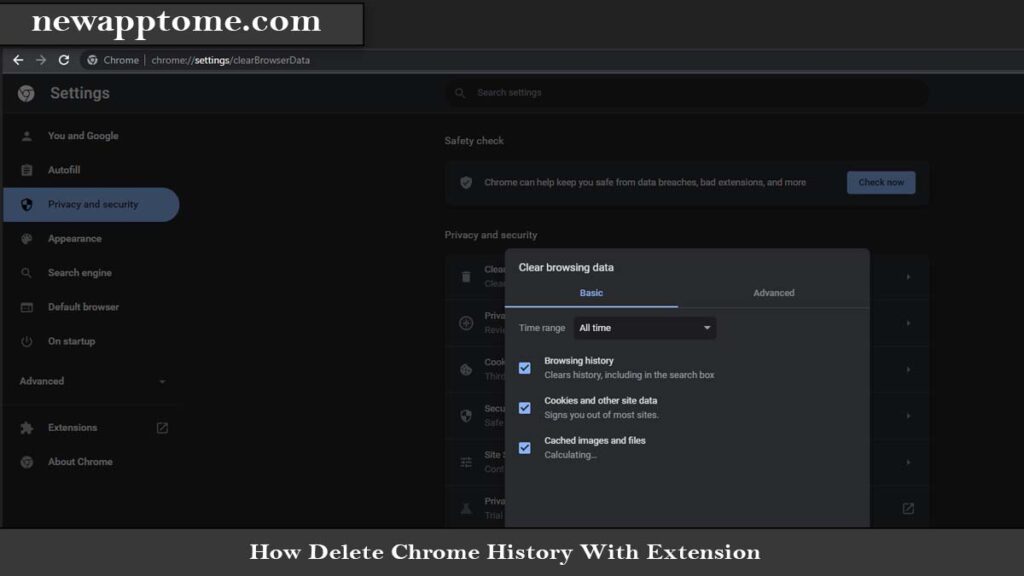
Chrome delete history with extension
I will tell you about a nice Chrome extension in this last topic. With this plugin, you don’t need to delete the history constantly. Because when you start your browser with Auto History Wipe, it will automatically delete all the history. delete chrome history on exit with Auto History Wipe extension
Can you set Chrome to auto-delete history on exit?
– Search Auto History Wipe
– Add To Chrome
– Edit Settings Auto History Wipe Chrome Extension
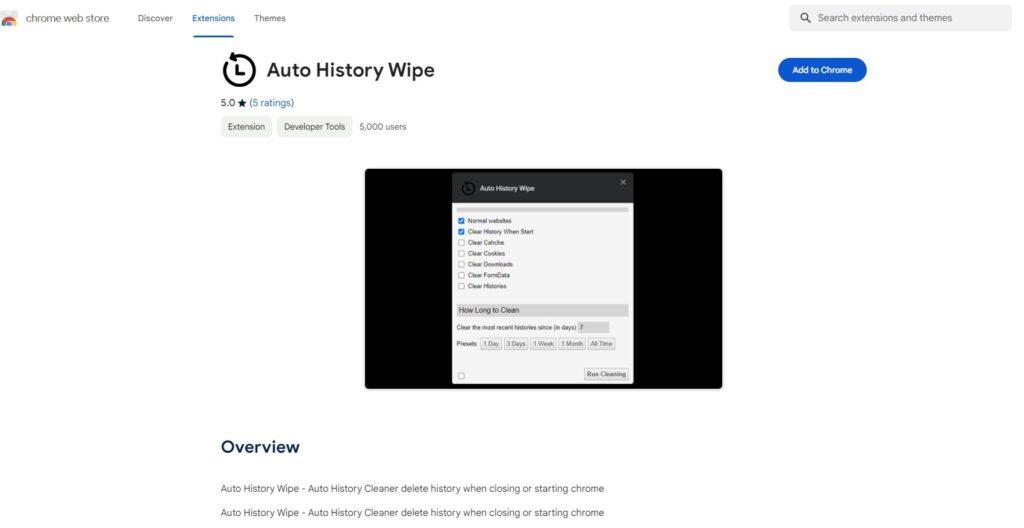
[…] How Delete Chrome History […]