Users trying to log into the Hulu website sometimes encounter the Hulu Error Code 503 error, which is an HTTP response. Error Code 503 is purely a web server problem.It seems that the server could not establish the temporary connection.One of the biggest sources of this problem may be high traffic or maintenance on the site.
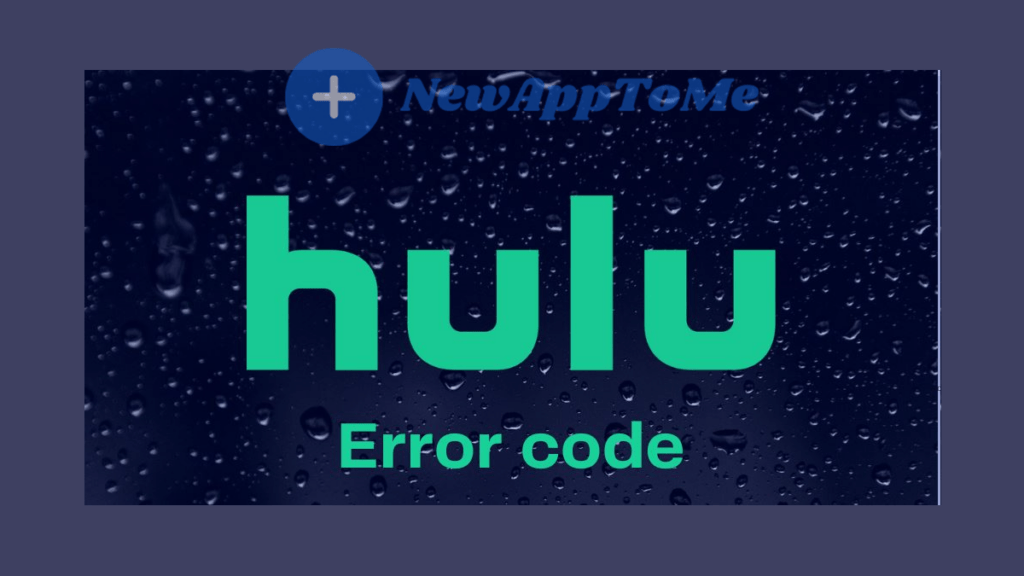
This error is not related to operating systems. So you will encounter the same error code and definition on Android iPhone, iPhone, Mac, Linux and Windows platforms.
How to resolve Hulu error code 503 ?
What you can do in case of this error is stated in the following items.
- You can check the hulu server status.
- You can try clearing the cache of the browser you are using.
- You can purchase multiple session plans.
You can check the hulu server status
You may not be able to access your account due to some technical issues on the Hulu server. In this case, you have no choice but to wait for the technical support team to resolve the issues. However, first of all, it is useful to check whether the problem is really a technical problem or a problem caused by you. You can check if there is a problem on the site with DownDetector programs.
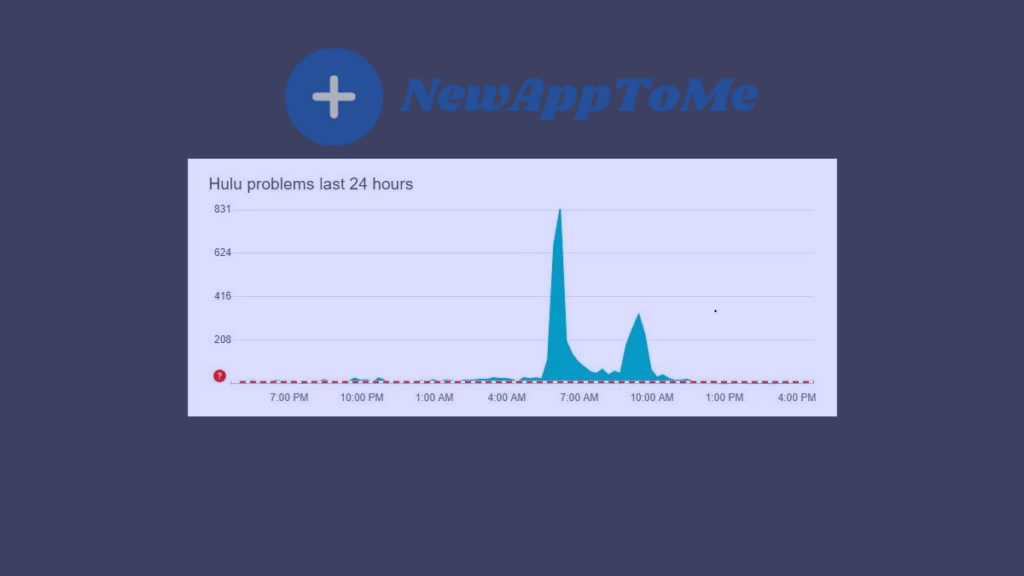
DownDetector website services collect reports submitted by users experiencing the same issue as you, and reports from other sources on the website.With these reports, it analyzes questions such as when the next access problems will occur and when the problem will be resolved.You can try to log in to the hulu server frequently by following these services.
You can try clearing the cache of the browser you are using
Another method is to clear your browser’s cache and try logging in again.
It temporarily stores some information of web pages and multimedia links on your computer to reduce the latency of your web browser to access web pages you have previously accessed.So that the information and multimedia links you have visited before will be opened very quickly.You may need to delete this page data for Hulu error code 503.I will show you how to do this with pictures.
After opening your web browser, you can clean by pressing the “Ctrl+F5” keys on your keyboard at the same time.But in some web browsers, pressing “Ctrl+F5” on your keyboard may not work.in this case you will have to manually clear your web cache.
1- After opening your browser, press the three-dot icon in the upper right corner of the page.
2- Click on ‘More tools’ and immediately click on ‘Clear browsing data…’.
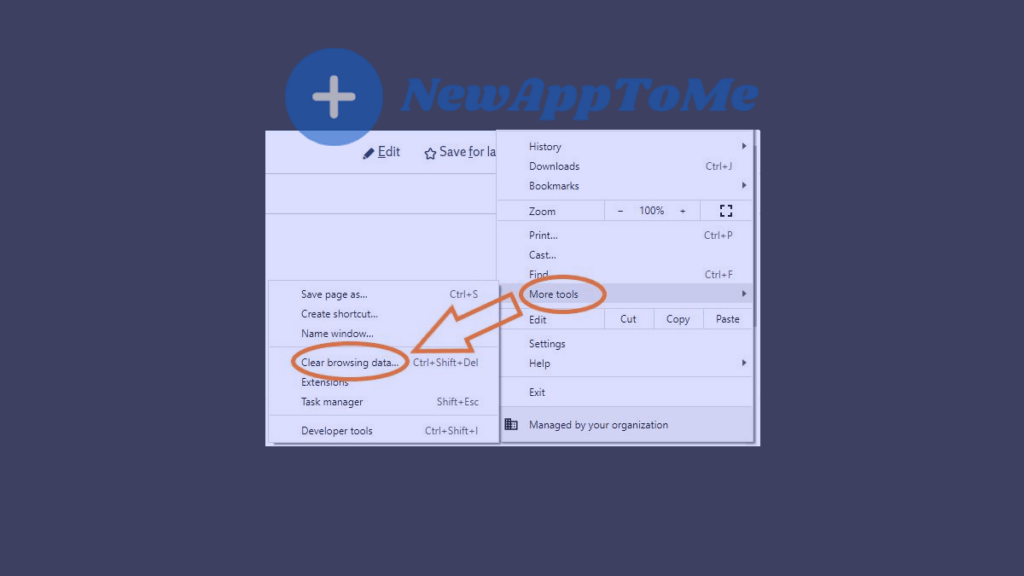
3- Make sure all options are selected and click ‘All time’.
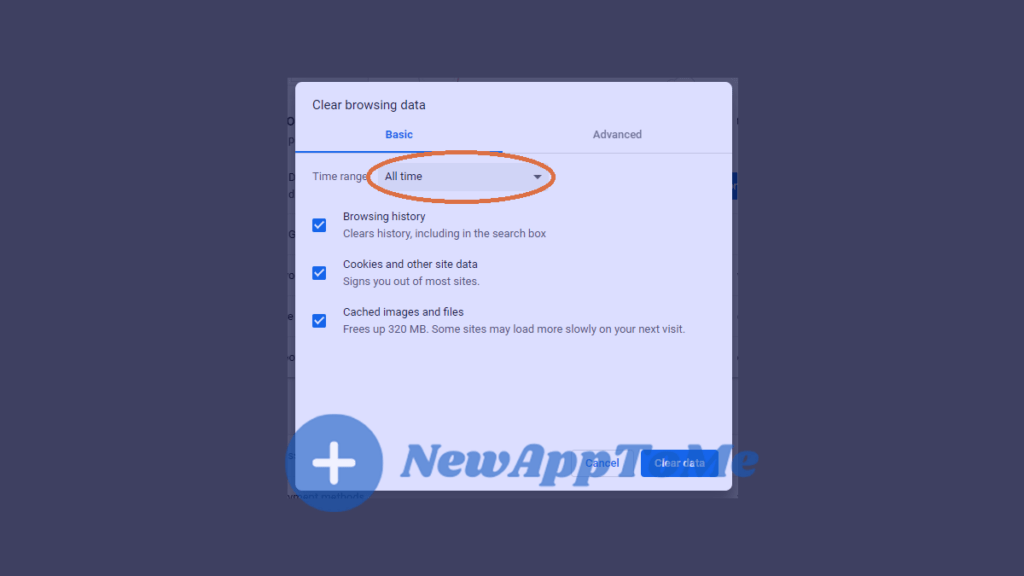
4- Follow the path below to clear passwords and other login options as well. After click Advanced then All time click.
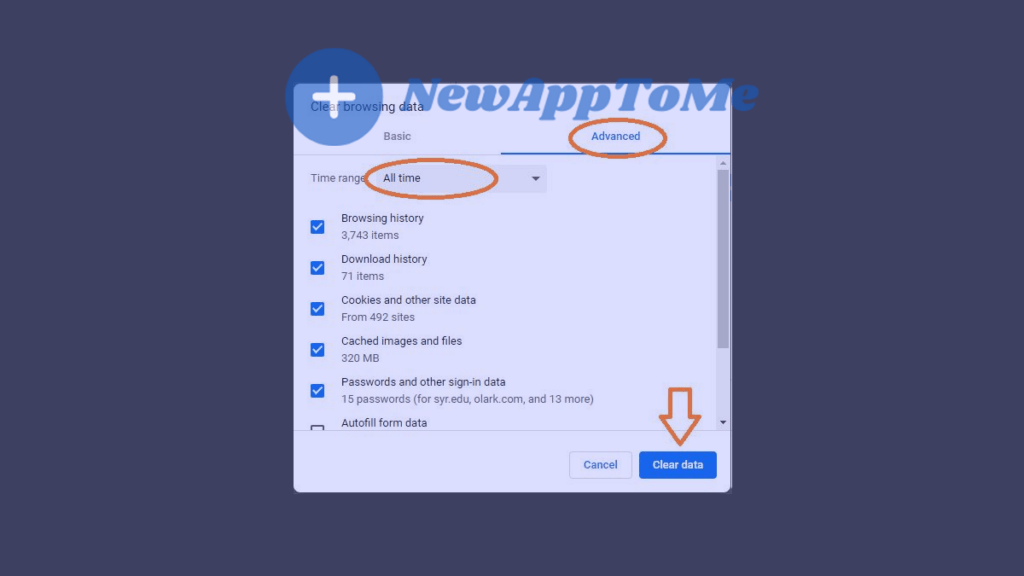
5- Click on the last ‘Clear data’ button.
You can purchase multiple session plans
Many web services do not allow more than one login for a subscription.Check your subscription plans. Make sure your time hasn’t expired. Because you cannot access with expired accounts.
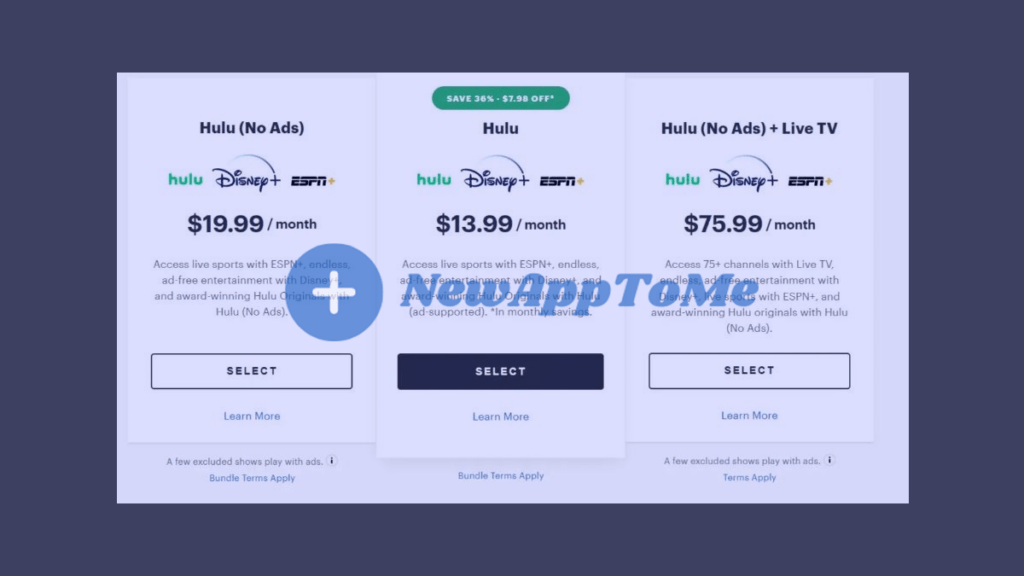
The next thing you can try before reporting a problem to technical units is to check if HULU is working from your other devices.If you have access from another device, you can try again after logging out of the connected device.
Some other HULU errors and solutions
HULU Error code 3 and HULU Error code 5
You may see these error codes when Hulu releases a new update.
- Check if your device is connected to wifi network.
- Reset your device.
HULU Error code 500
You can refresh your web browser or restart your application as my temporary eye.
HULU Error code 400
Restart your device, your web browser. If these do not work, log out and log in again.
HULU Error Code BYA
You will encounter this error while watching any hulu video. It will be fixed after resetting your device.