How to reset Astro A50 headset? First, let’s define the problem.Can’t hear sound from your Astro A50 headphones? Or is your Astro A50 microphone not working?The Astro A50 is at the top of the list of the best headphones to choose while gaming.But sometimes you need to reset your Astro A50 headset for reasons such as no sound coming out of the earphones we just mentioned, no sound from the microphone.

Resetting the headset does not take much of your time, on the contrary, it only takes a few seconds. But all the custom settings you have customized before resetting will be reset and the device will return to its factory settings.Resetting your headset can quickly solve the problems we mentioned and save you from technical service fees or buying a new headset.
As newapptome, we will try to answer your How To Reset Astro a50 ? question in this article.You can restart Astro A50 headset by following the steps below.
- Turn on your headset and make sure it’s working.
- Press the Dolby button of the headset that you are sure is turned on.
- Then press the game button, which is the game mode button.
- Make sure you press both buttons for more than 20 seconds.
How To Reset Astro A50 headset to factory settings ?
Step 1 : Turn on your headset and make sure it’s working
Make sure your headphones are turned on. You can turn on your headset by pressing the power on button as in the picture. If your headset does not turn on, check whether the song is available. Do not start the reset process before the headset is fully charged.
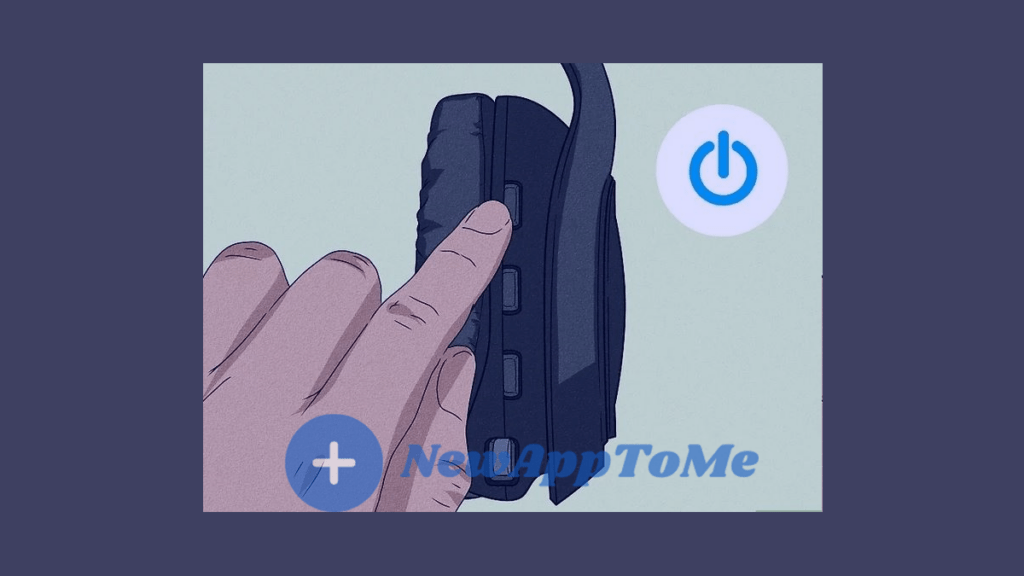
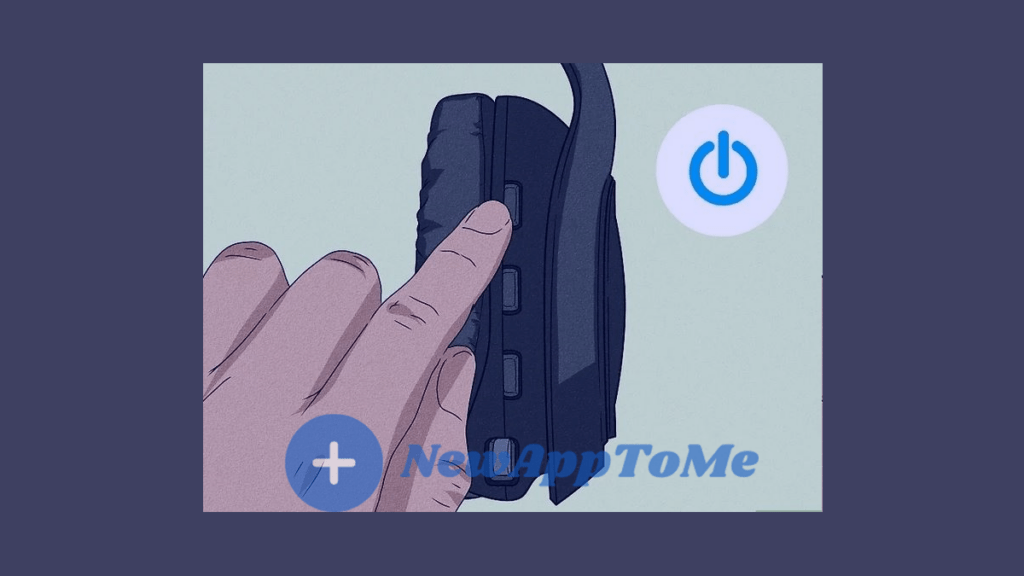
Step 2 : Press the Dolby button of the headset that you are sure is turned on
After making sure that your headphones are turned on, press the button where the Dolby logo is located. The Dolby button is located in the middle of the other buttons as shown in the picture below.


Step 3 : Then press the game button, which is the game mode button
Press the game button directly opposite the vioce button on the outermost part of your Headset as shown in the picture.


Step 4 : Make sure you press both buttons for more than 20 seconds
Make sure to press and hold all the buttons in order for at least 20 seconds. otherwise, you cannot reset your Astro A50 headset to factory settings.If you were able to reset your Astro A50 headset, the headset will reboot.How To Reset Astro A50 ? your question has been answered
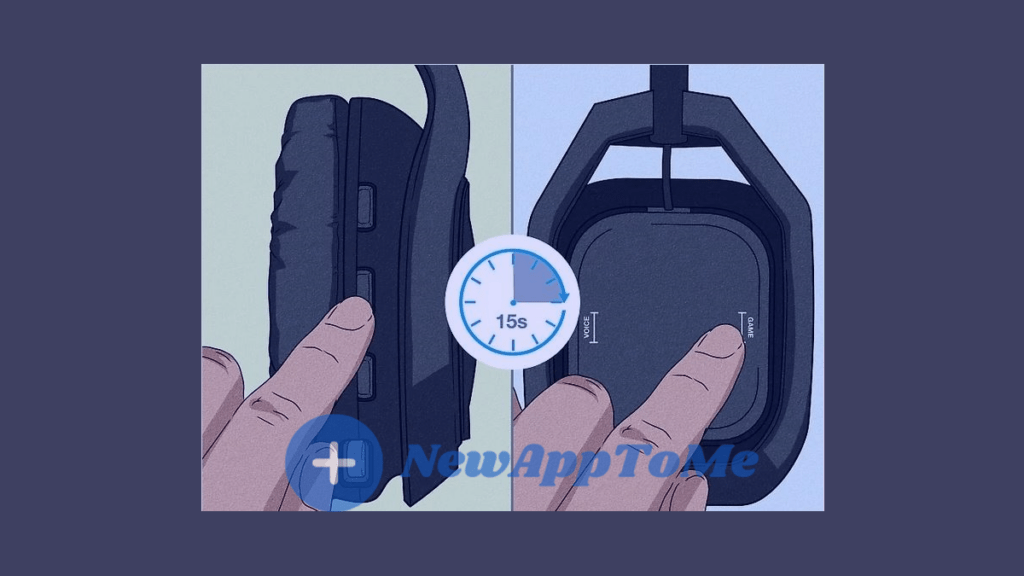
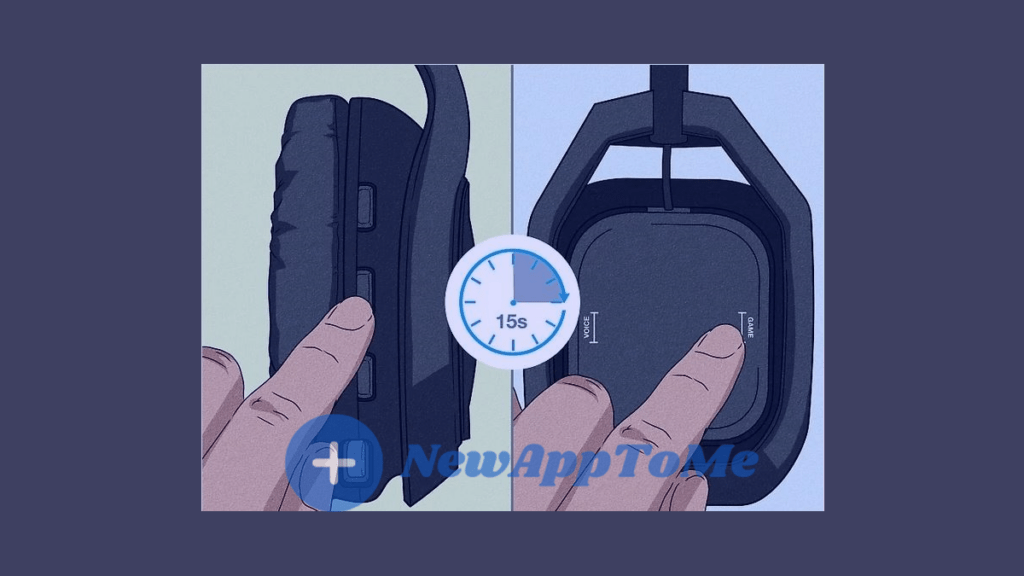
So what to do if the reset doesn’t work?
- The batteries of your Astro A50 headset may be empty or faulty.
- Your headset’s microphone may not be active.
The batteries of your Astro A50 headset may be empty or faulty
If your headset does not turn on or has a charging problem, check if the charging adapter has energy. You can also try to charge your headset with another charging adapter.When you plug your headphones into the charger, observe that the charging lights are on. If your headset is still not charging even though you have done the above, it may be broken.


Your headset’s microphone may not be active
Activate the microphone on your headset. Make sure your Astro A50 headset is properly connected to the computer. Make sure your headphones are selected as the microphone in the Audio devices menu.
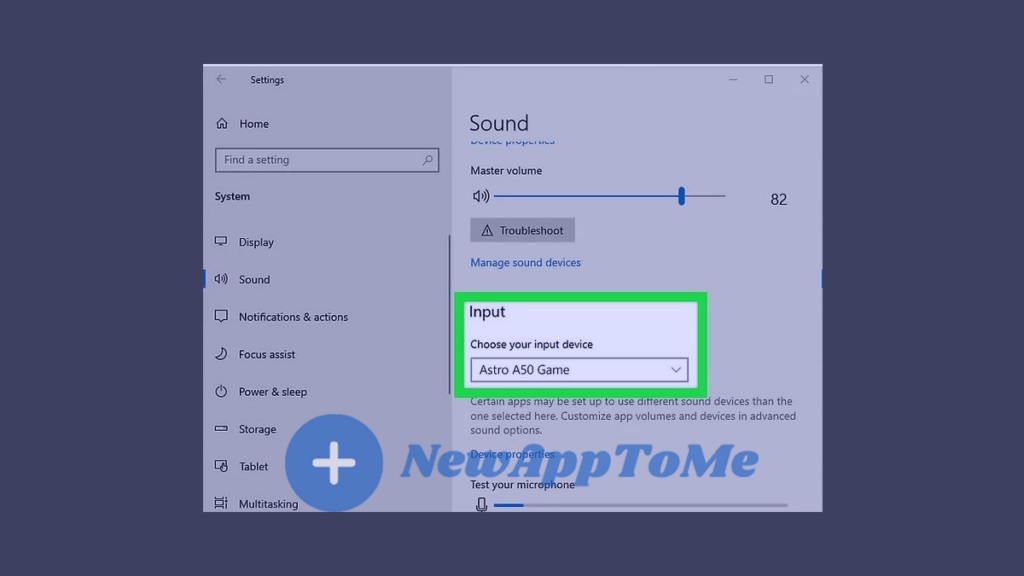
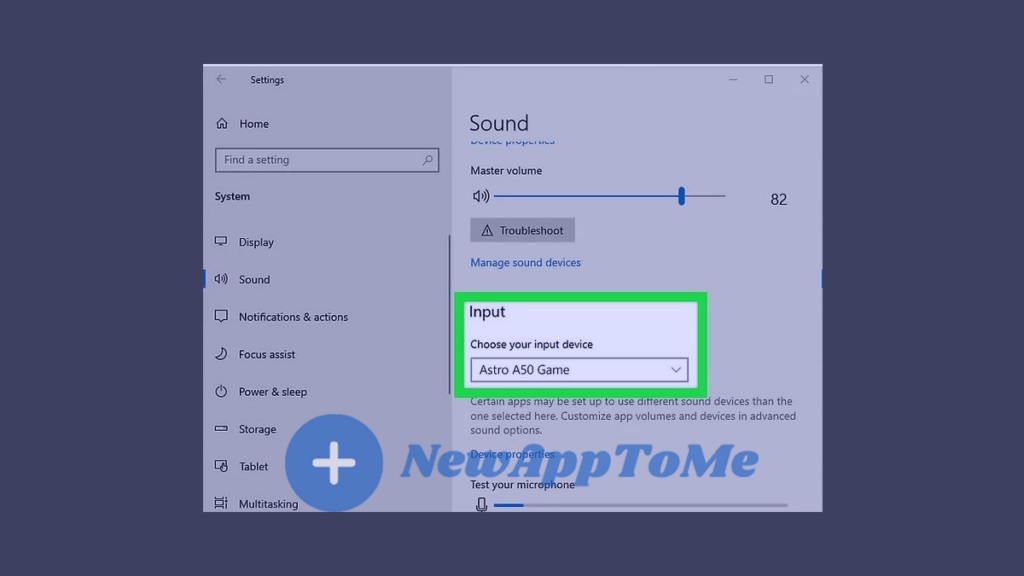


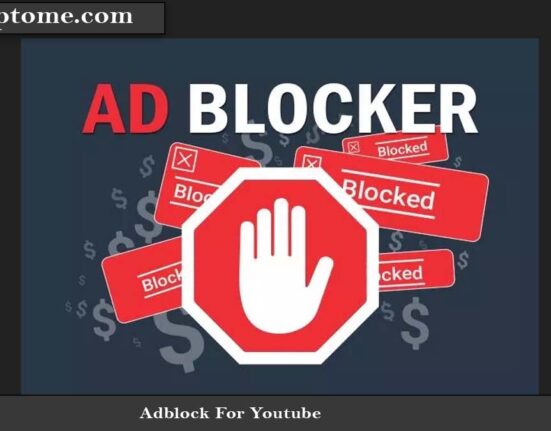

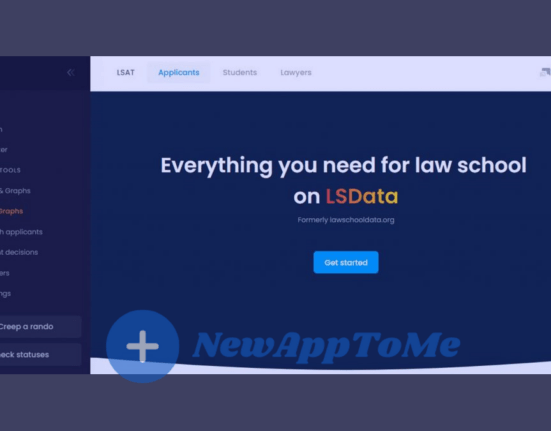
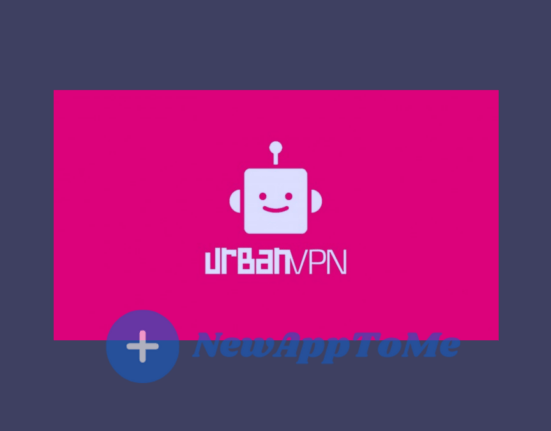

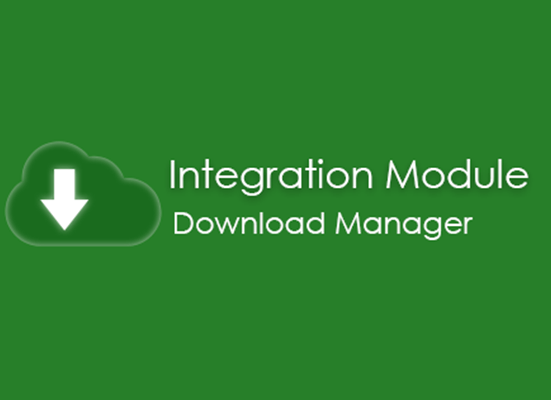
Leave feedback about this