How to Play a YouTube Playlist in VLC; VLC Youtube Playlist After reading this article, you will use VLC many times. Because youtube ads do not appear in VLC. VLC Media Player is the most helpful video player of recent years. You can play YouTube playlist videos in VLC Media Player. You can watch YouTube videos in VLC Media Player by assigning the YouTube URL link to VLC. Especially useful for VLC Youtube Playlist links. You can listen to music by minimizing VLC.
VLC Media Player includes many features as well as video playback features. One of them is the Network Streaming feature. Thanks to this feature, when a connection from the internet is opened via VLC Media Player, it can be played with the logic of watching videos on the internet.
If you open a youtube video link from Network Stream, you will play the video that you will play from Youtube from VLC Media Player. Of course, this is limited to one video.
Another excellent advantage of watching YouTube videos in VLC is that Videos don’t show any ads.
How to Play a YouTube Playlist in VLC? Required Files
How to Play a YouTube Playlist in VLC? If you have VLC Media Player installed on your computer, make sure VLC Player is up to date. Of course, if you still do not have VLC Media Player installed on your computer, download VLC Player and install it on your computer. To update VLC Player, click “Help” and then “Check for Update” and update.
Now that you have the current version of VLC, you can play YouTube videos. To play an entire playlist, you must check the VLC plugin setting.
VLC Youtube Playlist – Using the YouTube Playlist Add-on
First, check if the add-on Youtube file is in the VLC installation. In the list below, check the file location where the add-on is installed according to your operating system. You should see a file named “youtube.luac” within the file in question. If VLC Player is up to date, you will probably find the Youtube plugin in the file below.
Files where the “youtube.luac” file will likely be found according to the operating system;
Windows (all users): /ProgramFiles/VideoLAN/VLC/lua/playlist
Windows (current user): %APPDATA%/vlc/lua/playlist
Linux (all users): /usr/lib/vlc/lua/playlist/
Linux (current user): ~/.local/share/vlc/lua/playlist/
macOS (all users): /Applications/VLC.app/Contents/MacOS/share/lua/playlist/
If the file in question does not exist at the above-mentioned file addresses, you must download the file and place it at the above-mentioned file address.
You can download the youtube plugin from this address. After going to the link, download the zip file by clicking “Download ZIP” on the right part of the page that opens and extract the “lua” extension file from the zip and paste it to the address specified above.
How to Play a YouTube Playlist in VLC – VLC Youtube Playlist
After this step, you can run the youtube playlist URL by adding it to VLC Player. Find yourself a youtube listing URL. YouTube playlist URL should contain “&list=” in the URL followed by random letters and numbers. Copy your Youtube list and open VLC Media Player.
Open VLC Player and click “View” then “Playlist” from the top menu.
Open the “Network” tab by pressing the “Ctrl + N” keys simultaneously on the open page. On the page that opens, a box will appear where you enter the URL. Paste the YouTube List link you copied into this box and click the “Play” button at the bottom.
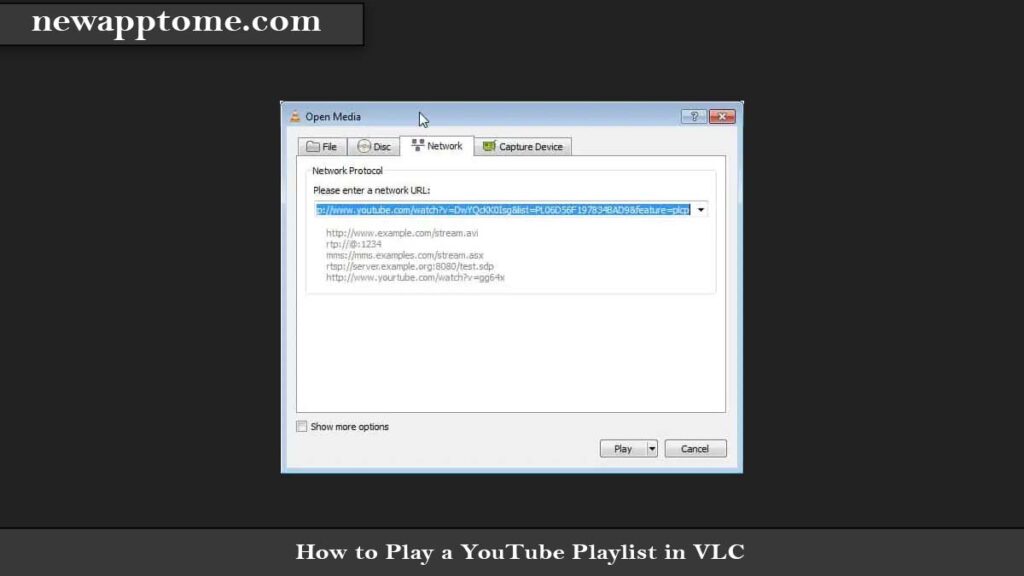
After clicking the play button, the playlist is loaded thanks to the plugin I installed and will start playing ad-free respectively.
How do I play a playlist on VLC?
You can play youtube playlists with VLC media player. You just need to install a VLC plugin. There are details on our page.
Can I use VLC to play YouTube videos?
Yes. You can play youtube videos with the VLC media player.


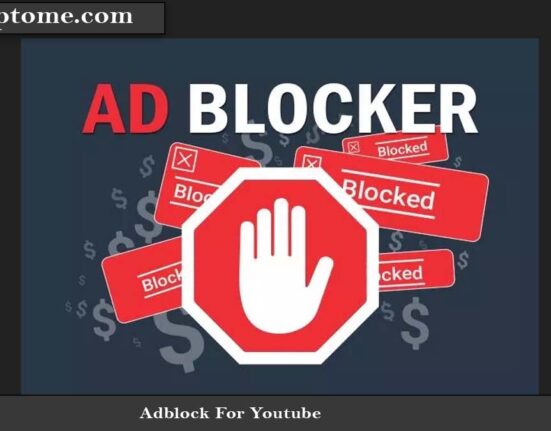

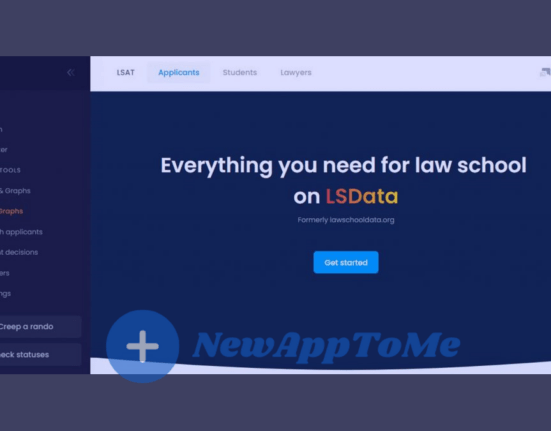
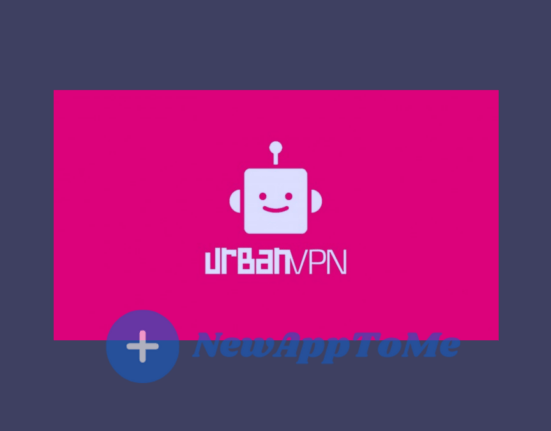

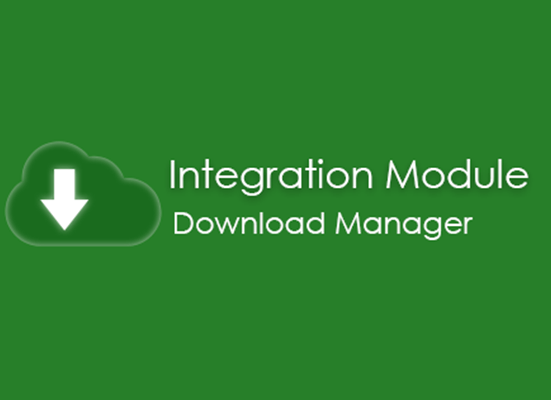
Leave feedback about this