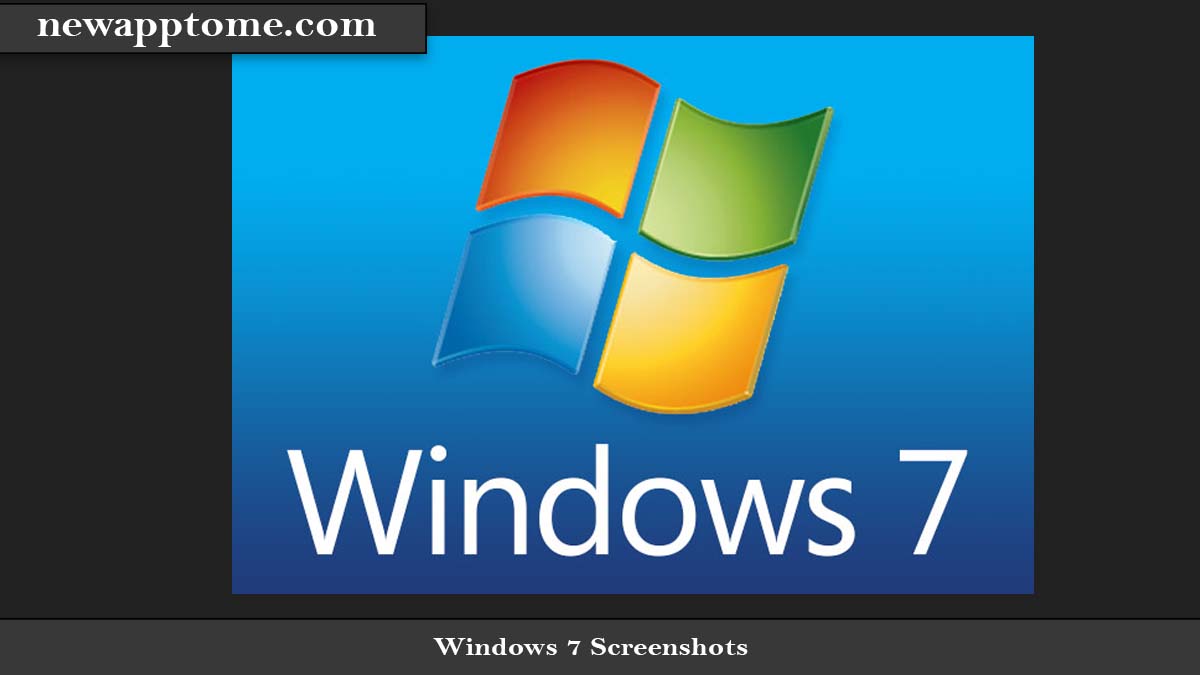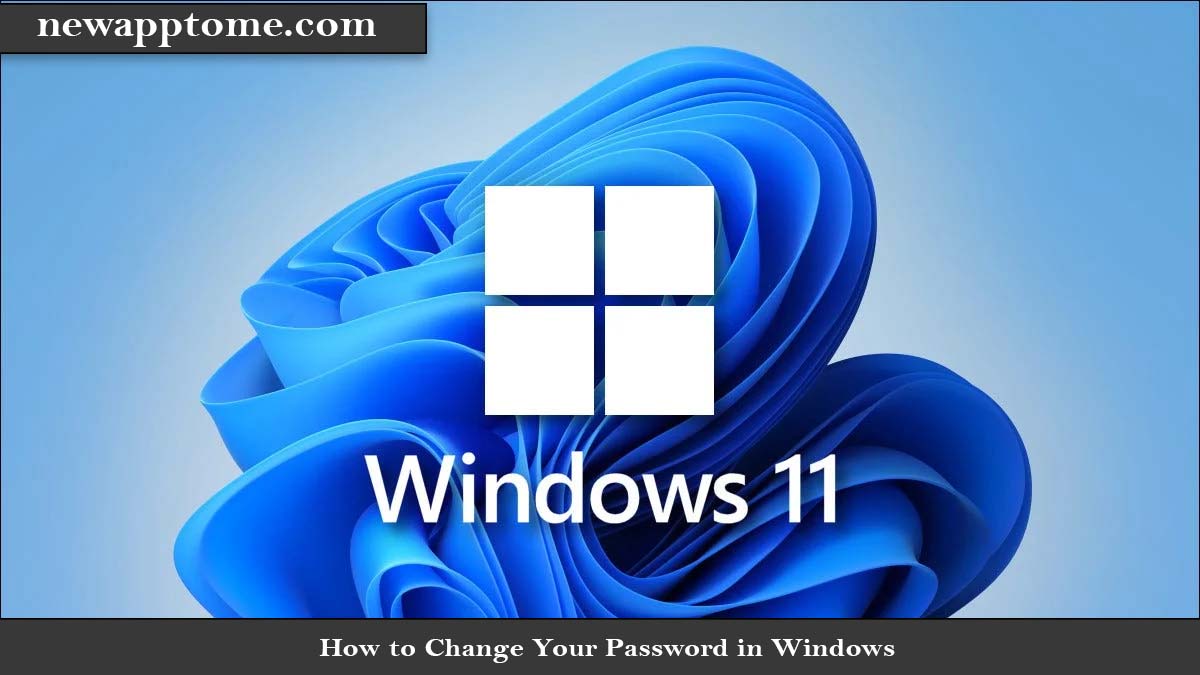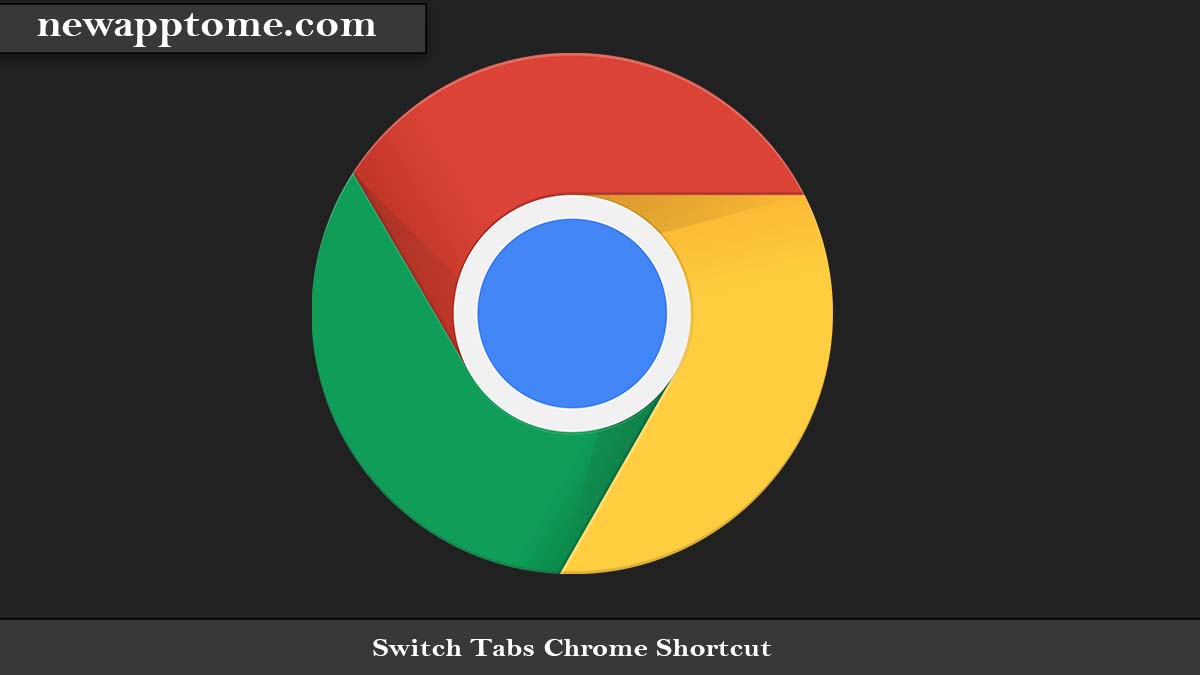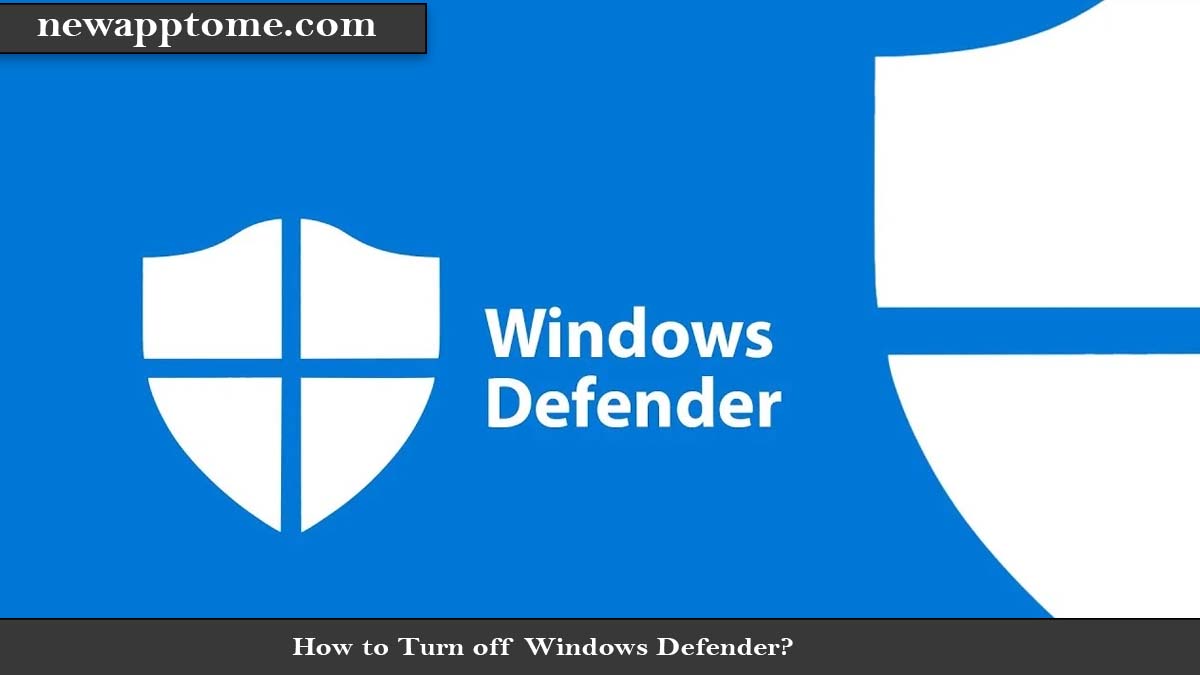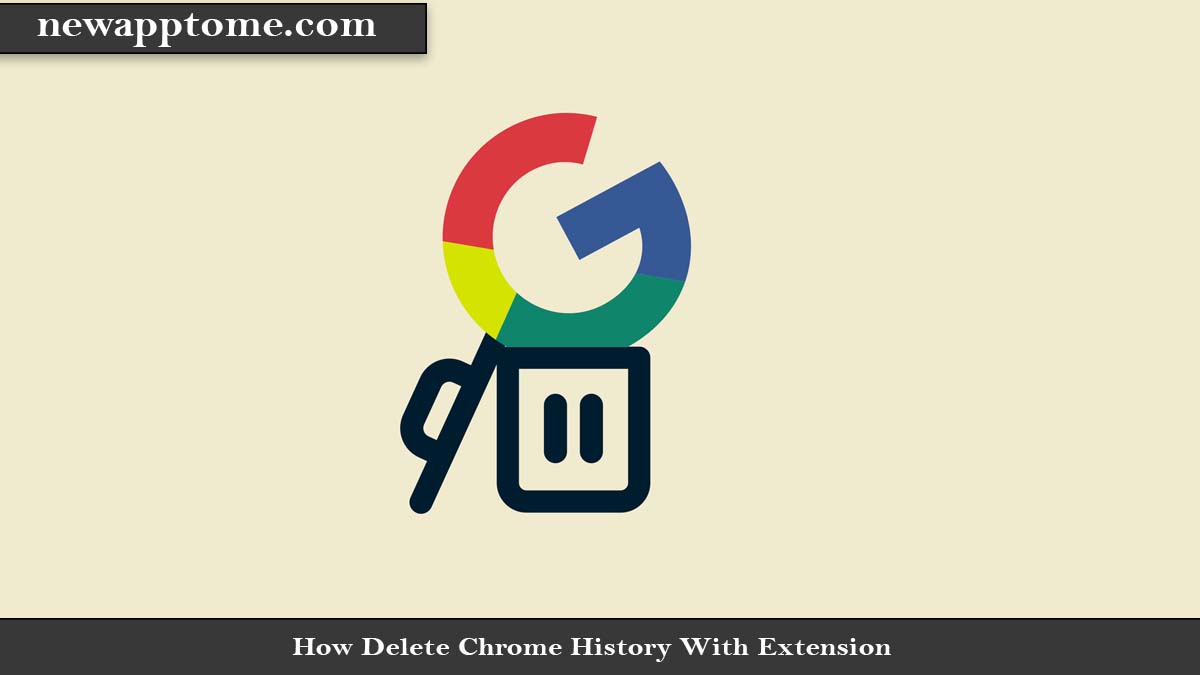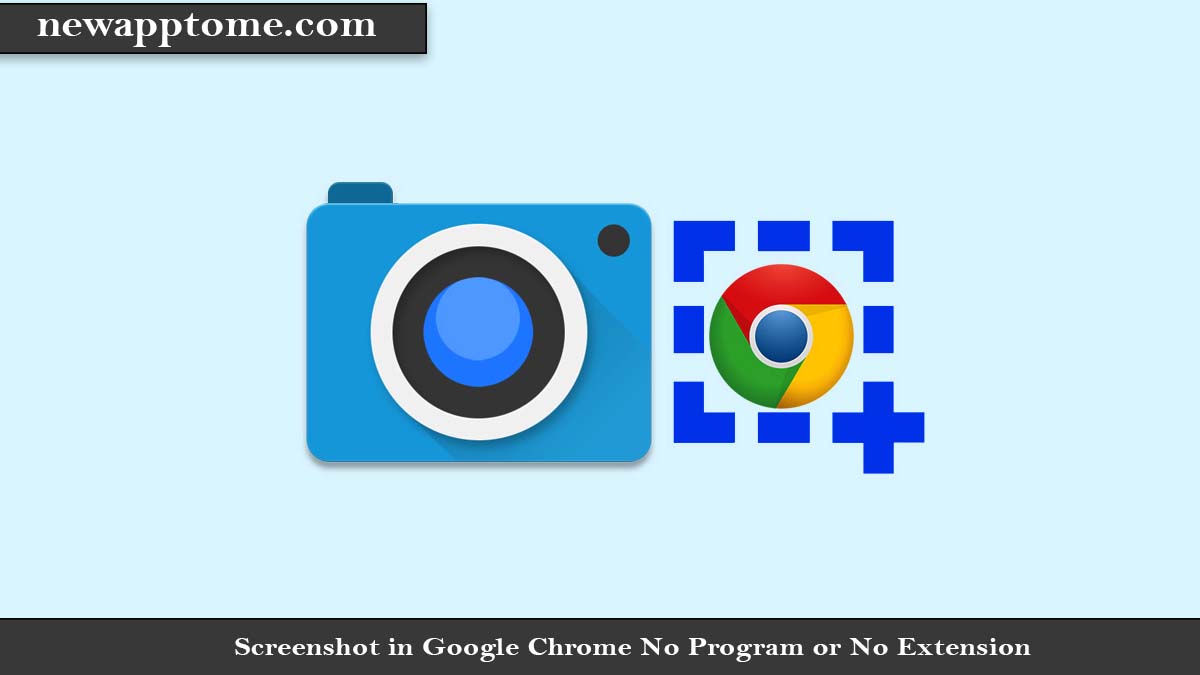How to Take Windows 7 Screenshot? Best Method
We have explained the process of taking Windows 7 screenshot in detail with more than one method. In this way, every user can easily take screenshots. He can change the screenshot and save the tool according to his needs. What Is The Windows 7 Screen Capture Key? The screenshot button on Windows 7 or other […]